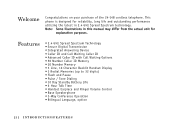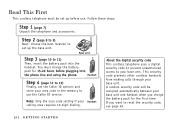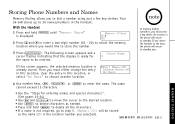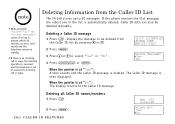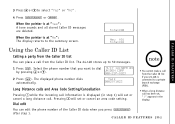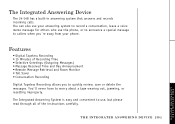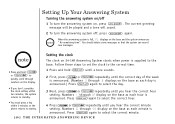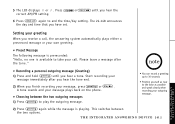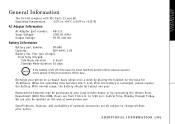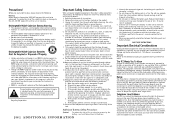Uniden 24-148 Support and Manuals
Get Help and Manuals for this Uniden item

View All Support Options Below
Free Uniden 24-148 manuals!
Problems with Uniden 24-148?
Ask a Question
Free Uniden 24-148 manuals!
Problems with Uniden 24-148?
Ask a Question
Most Recent Uniden 24-148 Questions
Answering System Does Not Work. Lost Manuel And The Manual Online Is Too Genera
I have a 1484.
I have a 1484.
(Posted by mljewell 10 years ago)
Can Uniden D-1483-3bk System Be Used/interfaced With Tru9466 System?
(Posted by kowae00 11 years ago)
How To Store Names And Numbers
i BOUGHT A MODEL D1483-3BK @ SAM'S CLUB. NEED TO STORE NAMES AND NUMBERS FOR SPEED DIAL. HOW?
i BOUGHT A MODEL D1483-3BK @ SAM'S CLUB. NEED TO STORE NAMES AND NUMBERS FOR SPEED DIAL. HOW?
(Posted by FISHINPAUL1027 11 years ago)
Setting Up Answering Machine For Cordless Phone
How do I set up the answering machine for my Uniden Cordless phone DECT1480-3a?
How do I set up the answering machine for my Uniden Cordless phone DECT1480-3a?
(Posted by ritagw 11 years ago)
Popular Uniden 24-148 Manual Pages
Uniden 24-148 Reviews
We have not received any reviews for Uniden yet.