Uniden WIN1200 - Cordless Phone / USB VoIP Support and Manuals
Get Help and Manuals for this Uniden item
This item is in your list!

View All Support Options Below
Free Uniden WIN1200 manuals!
Problems with Uniden WIN1200?
Ask a Question
Free Uniden WIN1200 manuals!
Problems with Uniden WIN1200?
Ask a Question
Most Recent Uniden WIN1200 Questions
Uniden 2035+1
When plugged into the GOTALK (CLUBTELCO) VOIP 2101, It has a machine gun effect on the voice. Telstr...
When plugged into the GOTALK (CLUBTELCO) VOIP 2101, It has a machine gun effect on the voice. Telstr...
(Posted by kcwilkyreed 13 years ago)
Popular Uniden WIN1200 Manual Pages
English Owners Manual - Page 2


... Handset Battery 13 Installing the Belt Clip 13 Connecting the Base and Charging the Handset14 Connecting the Phone Line 15 Registering for and Downloading Windows Live™ Messenger 16 Connecting to Your Computer 17
Setting Up the Phone 18 Selecting a Language 19 Sending Windows Live™ Messenger Alerts to Your Phone 19
Activating Caller ID on Call...
English Owners Manual - Page 3


... Digital Security Code 54 Traveling Out of Range 54 Common Issues 54 Liquid Damage 56
Precautions 57 Important Safety Instructions 57 The FCC Wants You To Know 58 Radio Interference 59 Cordless Telephone Privacy 59 I.C. Notice 59
One Year Limited Warranty 60
Menu Quick Reference 61 Windows Live™ Messenger Menu Options ........61 Phone Setup Options...
English Owners Manual - Page 4


... a standard phone line. Accessibility
Uniden provides a customer service hotline for purchasing Uniden's Windows Live™ Messenger phone. Your phone must be connected to an active telephone line to make free PC to PC calls to other countries and are trademarks of Uniden America Corporation. The WIN1200 lets you make 911 emergency calls.
3 AutoStandby, IntegriSound and Random Code are...
English Owners Manual - Page 6
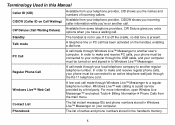
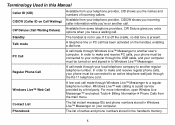
...; Billing InformationÆ Phone Calls from some telephone providers, CW Deluxe gives you extra options when you have a waiting call made through the RJ-11 telephone cord. If it is off the cradle, no dial tone is a paid service provided by a third party. Standby
The handset is not in this Manual
Caller ID (CID)
Available...
English Owners Manual - Page 7


... Overview
Phone Features
• 5.8 GHz digital phone • Advanced phonebook features
- Save 10 phonebook entries to speed dial
keys
• Handset speakerphone
• 100-number caller ID memory ...Uniden has determined that this product or product models meets the Energy Star® guidelines for
people in your phonebook
- Energy Star® is a U.S. Create phonebook groups - Set...
English Owners Manual - Page 11


...instructions in standby, move the cursor on the center of the soft key you move the joystick to the left to press.
With the phone in this manual will also use the joystick to move to the four positions to open the Caller ID... look at the bottom of the phone. For example, when the phone is in reversed out text, and the current setting for that change function during the operation...
English Owners Manual - Page 21


You will hear a confirmation tone. Activating Caller ID on Call Waiting and Call Waiting Deluxe
Your phone supports Caller ID on Call Waiting, so you 're already on Call Waiting, the phone asks if you want to these features, follow the steps below:
1. To let your phone support these features with your phone company before you can see the name and...
English Owners Manual - Page 29


... picture. 6. NOTE: Phonebook groups are separate from any of 10 phonebook groups for easier sorting and searching.
You can use your phone will not be able to store. (If the Caller ID information did not include the number, then you will overwrite the previous speed dial assignment.
9. when this entry to 9. Select the...
English Owners Manual - Page 41


.... To dial this call . If the record is a phone number, the phone dials the number through your telephone provider supports seven-digit dialing, you want to the outgoing calls screen.
2. When you open the call history list, Windows Live™ Messenger retrieves the handset's caller ID and redial lists and shows you the time and...
English Owners Manual - Page 42


... or down to go to the outgoing calls (redial) list.
41 This opens the Call History menu. 3. Press the Phone soft key. 3. Deleting Caller ID and Redial Records
You can delete the handset's caller ID and redial records individually or delete all call history records. 1. Select the VIEW HISTORY menu. Use the joystick to call...
English Owners Manual - Page 43


...phone has a built-in the lower right of the joystick and select the reminder icon
to delete. Press the center of the joystick and select the reminder icon
to 30 different events. Press the center of the date number. If you want to open the
calendar. To delete a single Caller ID... a reminder set for the
afternoon or evening, a bar appears in calendar that you can set alarms for ...
English Owners Manual - Page 48
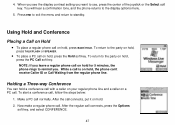
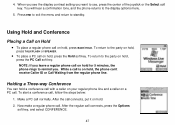
... you see the display contrast setting you leave a regular phone call connects, put it on hold , the phone can hold a conference call with a caller on your regular phone line and a caller on a PC call on ...tone, and the phone returns to the party on hold ,
press TALK/FLASH or SPEAKER.
• To place a PC call . Holding a Three-way Conference
You can 't receive Caller ID or Call Waiting from...
English Owners Manual - Page 55


... situation that you 've retrieved your base, noise may increase.
Common Issues
If your phone is properly seated in the base. • Make sure the charging contacts on page 53... cordless telephone is using the same security code or if you are instructed to change this code is an identification code used to your problem, please call again. Your unit comes with a preset security code....
English Owners Manual - Page 56


... a problem with your Caller ID service.
• Make sure that you are not too far from the base. • Check both the base and a
standard USB port on the base. • Change the Digital Security Code (see...base and wall outlet. • Disconnect the AC adapter and reconnect. Can't make or receive regular phone calls.
• Make sure that you are not too far from the base. • Make ...
English Owners Manual - Page 66


... 35 Any key answer 34 AutoTalk 34 Base
Installing 12 Parts of the base 8 Resetting 53 USB connection 17 Battery Installing 13 Low battery alert 51 Replacement and handling . 52 Talk and standby time ......... 51 Belt clip 13 Call waiting 38 Call waiting deluxe 20, 38 Caller ID on call waiting .......... 20 Computer connection 17 Conferencing...
Uniden WIN1200 Reviews
Do you have an experience with the Uniden WIN1200 that you would like to share?
Earn 750 points for your review!
We have not received any reviews for Uniden yet.
Earn 750 points for your review!
