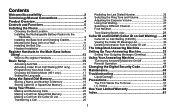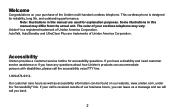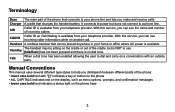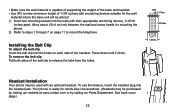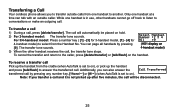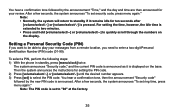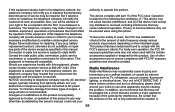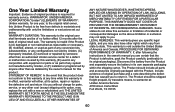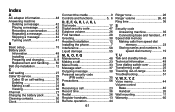Uniden DXAI5688-3 - DXAI Cordless Phone Support and Manuals
Get Help and Manuals for this Uniden item

View All Support Options Below
Free Uniden DXAI5688-3 manuals!
Problems with Uniden DXAI5688-3?
Ask a Question
Free Uniden DXAI5688-3 manuals!
Problems with Uniden DXAI5688-3?
Ask a Question
Most Recent Uniden DXAI5688-3 Questions
Few Days Ago Began Un Uncomfortable Sound In The Back Even On The Tone And Duri
a call. I unplugged the battery and plugged again and the sound continue. I have had using only two ...
a call. I unplugged the battery and plugged again and the sound continue. I have had using only two ...
(Posted by Herrerarafael125 8 years ago)
Moved Phone, Pulled Out Cords. Don't Know Which Cords Go Where
(Posted by grenierpat 8 years ago)
Conference Call
I want to be able to have 2 on the line at once, Is that called conference call, and if yes, how do ...
I want to be able to have 2 on the line at once, Is that called conference call, and if yes, how do ...
(Posted by debbiegatoff 10 years ago)
Change Privacy Mode On Uniden Dxa15688
(Posted by P7113t 10 years ago)
Mi Base No Reconoce El Equipo, Aun Siguiendo Las Instrucciones Del Manual
ya intente todo y no puedo lograr que funcionen
ya intente todo y no puedo lograr que funcionen
(Posted by spadillamorelia 10 years ago)
Popular Uniden DXAI5688-3 Manual Pages
Uniden DXAI5688-3 Reviews
We have not received any reviews for Uniden yet.