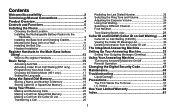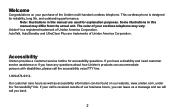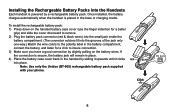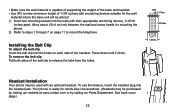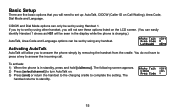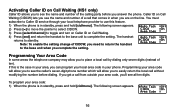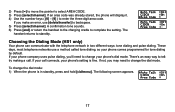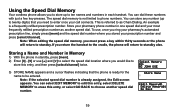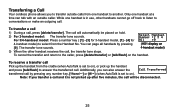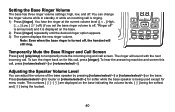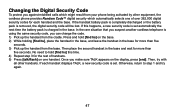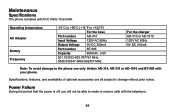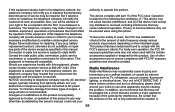Uniden DXAI5688-3 Support Question
Find answers below for this question about Uniden DXAI5688-3 - DXAI Cordless Phone.Need a Uniden DXAI5688-3 manual? We have 1 online manual for this item!
Question posted by P7113t on February 5th, 2014
Change Privacy Mode On Uniden Dxa15688
The person who posted this question about this Uniden product did not include a detailed explanation. Please use the "Request More Information" button to the right if more details would help you to answer this question.
Current Answers
Answer #1: Posted by waelsaidani1 on February 6th, 2014 9:25 AM
Privacy Mode If you don’t want other stations to interrupt you while on a call, turn on privacy mode. As long as your handset is in privacy mode, other stations can’t join your call or make any calls of their own: their displays will show UNAVAILABLE. While on a call, press 1) [menu/clear] . Move the cursor to CALL PRIVACY, and then press 2) [select/ ] . PRIVACY MODE ON appears in the display for two seconds; appears and remains in the display until the feature is turned off. To turn privacy mode off, repeat the procedure listed above. PRIVACY MODE OFF appears.
Related Uniden DXAI5688-3 Manual Pages
Similar Questions
Moved Phone, Pulled Out Cords. Don't Know Which Cords Go Where
(Posted by grenierpat 9 years ago)
Turning Off Privacy Mode
My phone seems to be stuck on privacy mode and as such phone book is unavailable
My phone seems to be stuck on privacy mode and as such phone book is unavailable
(Posted by wilandra 10 years ago)
How Do I Record A Message On The Uniden Dxa15688-3
(Posted by snyderpd1 11 years ago)