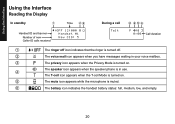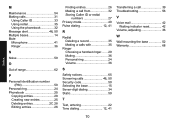Uniden 1580-2 Support Question
Find answers below for this question about Uniden 1580-2 - DECT Cordless Phone.Need a Uniden 1580-2 manual? We have 1 online manual for this item!
Question posted by wilandra on October 1st, 2013
Turning Off Privacy Mode
My phone seems to be stuck on privacy mode and as such phone book is unavailable
Current Answers
Answer #1: Posted by waelsaidani1 on February 6th, 2014 9:26 AM
Privacy Mode (Handset only) If you don’t want other stations to interrupt you while on a call, turn on privacy mode. As long as your handset is in privacy mode, other stations can’t join your call or make any calls of their own: their displays will show UNAVAILABLE. While on a call, press 1) [menu/clear] . Move the cursor to CALL PRIVACY, and then press 2) [select/ ] . PRIVACY MODE ON appears in the display for two seconds; appears and remains in the display until the feature is turned off. To turn privacy mode off, repeat the procedure listed above. PRIVACY MODE OFF appears.
Answer #2: Posted by TommyKervz on October 1st, 2013 11:29 PM
Greetings. Download and refer to the pdt resource here
Related Uniden 1580-2 Manual Pages
Similar Questions
How Do You Turn Silent Mode Off On A Uniden Dwx337 Cordless Phone
(Posted by elkCheeco 9 years ago)
How Do I Load Phone Numbers Onto Phone Book? And How Do I Access Book
(Posted by ctsold 11 years ago)
How Do I Get My Cordless Phone Off Silent Mode
(Posted by dailygal2002 12 years ago)
Having Trouble Syncronizing Or Exchanging Phone Book Stored List Between 2 Units
(Posted by ekilstrom 13 years ago)