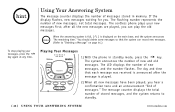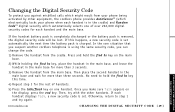Uniden DXAI5588-4 - DXAI Cordless Phone Support and Manuals
Get Help and Manuals for this Uniden item

View All Support Options Below
Free Uniden DXAI5588-4 manuals!
Problems with Uniden DXAI5588-4?
Ask a Question
Free Uniden DXAI5588-4 manuals!
Problems with Uniden DXAI5588-4?
Ask a Question
Most Recent Uniden DXAI5588-4 Questions
Is It Possible To Retrieve Old Messages?
Is it possible to retrieve old messages. If so, how far back can you go.
Is it possible to retrieve old messages. If so, how far back can you go.
(Posted by lucyboo 8 years ago)
Phone Goes Dead After 2-3 Minutes Of Talking
We've had our Uniden phone for more than 10 years. If I talk for more thatn 2-3 minutes, the phone s...
We've had our Uniden phone for more than 10 years. If I talk for more thatn 2-3 minutes, the phone s...
(Posted by playsmusic 11 years ago)
How To Get Speaker Phone To Work
(Posted by bernadetteulmer 11 years ago)
Popular Uniden DXAI5588-4 Manual Pages
Uniden DXAI5588-4 Reviews
We have not received any reviews for Uniden yet.