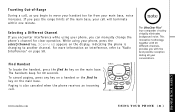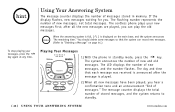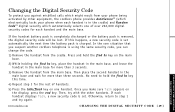Uniden DXAI5588-4 Support Question
Find answers below for this question about Uniden DXAI5588-4 - DXAI Cordless Phone.Need a Uniden DXAI5588-4 manual? We have 1 online manual for this item!
Question posted by lucyboo on December 30th, 2015
Is It Possible To Retrieve Old Messages?
Is it possible to retrieve old messages. If so, how far back can you go.
Current Answers
Related Uniden DXAI5588-4 Manual Pages
Similar Questions
Why Can I Not Retrieve My Messages?
I push the play button, but nothing happens. The base is blinking that I have a message
I push the play button, but nothing happens. The base is blinking that I have a message
(Posted by Jdboger2 3 months ago)
How Do You Retrieve A Message Or Delete A Message On Cordless 6.0 Phone
(Posted by loujimellis 10 years ago)
Phone Goes Dead After 2-3 Minutes Of Talking
We've had our Uniden phone for more than 10 years. If I talk for more thatn 2-3 minutes, the phone s...
We've had our Uniden phone for more than 10 years. If I talk for more thatn 2-3 minutes, the phone s...
(Posted by playsmusic 11 years ago)
How Do I Retrieve Me Messages On The Phone From Outside
(Posted by lucillesal 11 years ago)
How To Get Speaker Phone To Work
(Posted by bernadetteulmer 12 years ago)