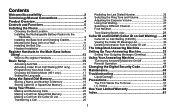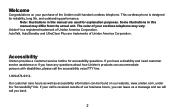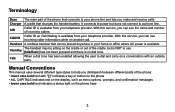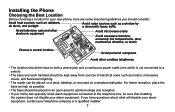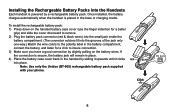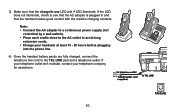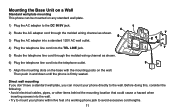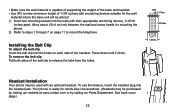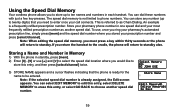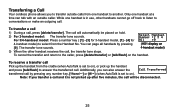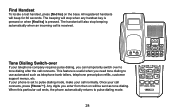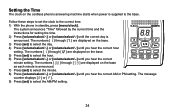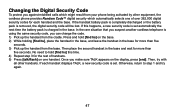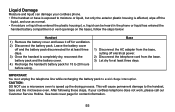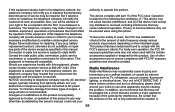Uniden DXAI5688-3 Support Question
Find answers below for this question about Uniden DXAI5688-3 - DXAI Cordless Phone.Need a Uniden DXAI5688-3 manual? We have 1 online manual for this item!
Question posted by debbiegatoff on March 30th, 2014
Conference Call
I want to be able to have 2 on the line at once, Is that called conference call, and if yes, how do I do it? Is it somthing that I need to program?.
Current Answers
Related Uniden DXAI5688-3 Manual Pages
Similar Questions
Few Days Ago Began Un Uncomfortable Sound In The Back Even On The Tone And Duri
a call. I unplugged the battery and plugged again and the sound continue. I have had using only two ...
a call. I unplugged the battery and plugged again and the sound continue. I have had using only two ...
(Posted by Herrerarafael125 8 years ago)
Moved Phone, Pulled Out Cords. Don't Know Which Cords Go Where
(Posted by grenierpat 9 years ago)
How Do I Setup My Phone With Magicjack Plus? I Get A Check Line Notice.
(Posted by nown4evr 11 years ago)
Base Not Able To Connect To Handset.mo-dxai5688
(Posted by anwarmohamed73 12 years ago)
Is There A Uniden Phone Out That I Can Block A Caller From Calling In To Me ?and
and if so where can i buy it .
and if so where can i buy it .
(Posted by christopher358 12 years ago)