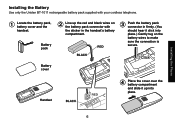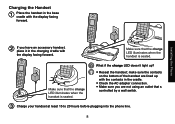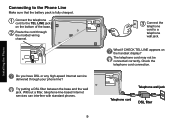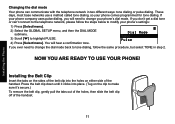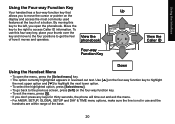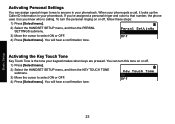Uniden DECT3080-2 Support Question
Find answers below for this question about Uniden DECT3080-2.Need a Uniden DECT3080-2 manual? We have 2 online manuals for this item!
Question posted by nown4evr on April 13th, 2013
How Do I Setup My Phone With Magicjack Plus? I Get A Check Line Notice.
Current Answers
Answer #1: Posted by OldOwl on April 13th, 2013 12:08 PM
Hi there, and welcome to Helpowl, I look forward to assisting you today with your question and providing the best answer possible.
-
Insert the magicJack device into an unused USB port on the computer.
- 2
Plug one end of the telephone cable into the magicJack's telephone line jack. Plug the other end of the telephone cable into the telephone line jack located on the bottom, back or side of the cordless base station.
- 3
Connect the small end of the cordless base station's power adapter into the power jack located on the bottom, back or side of the device. Plug the other end of the power adapter into an electrical outlet.
- 4
Remove the battery cover from one of the handsets included with your base station. Insert the plug attached to the handset's battery into the slot inside the handset's battery compartment. Place the battery inside the battery compartment. Slide the handset's battery cover back on. Repeat for any additional handsets included with the base station.
- 5
Connect the small end of the power adapter for the handset charger station into the power jack located on the bottom, back or side of the device. Plug the other end of the power cord into an electrical outlet located in the room where you want the handset to sit. Place the handset on the charger. Repeat for any additional handsets included with your cordless base station.
Related Uniden DECT3080-2 Manual Pages
Similar Questions
i have tone i checked with another phone but installing my Uniden D1680 is saying check line, what t...
i have a telephone conected to a modem .i have unplugged everything and plugged it all back in aga...
charge. I have never had phones like this.