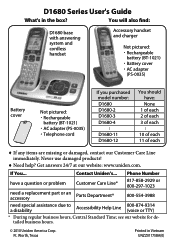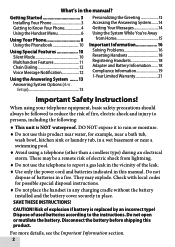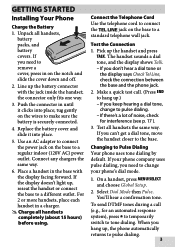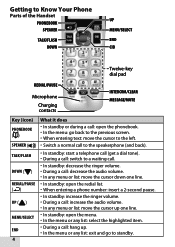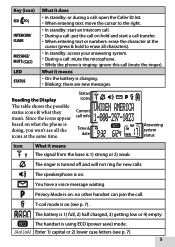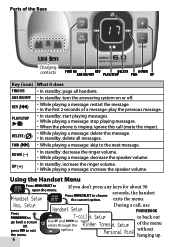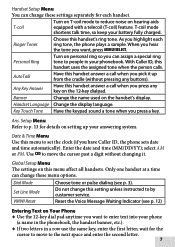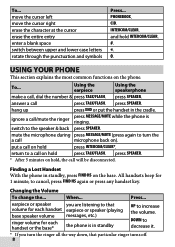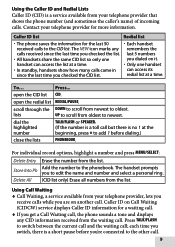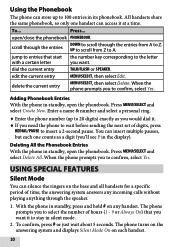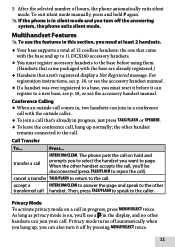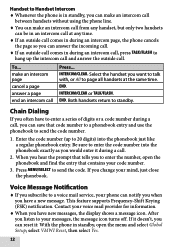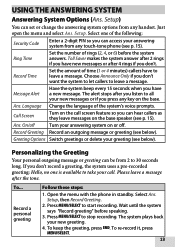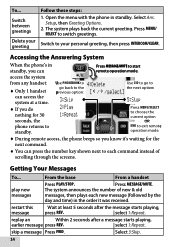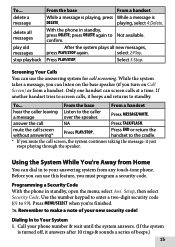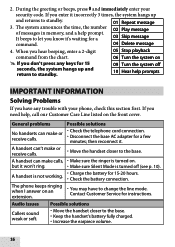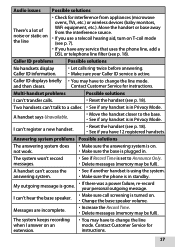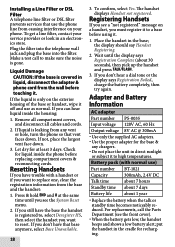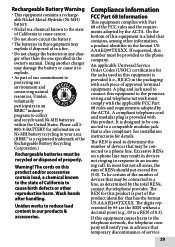Uniden D1680 Support Question
Find answers below for this question about Uniden D1680.Need a Uniden D1680 manual? We have 3 online manuals for this item!
Question posted by yerspla27 on October 19th, 2014
Check Line Problem
i have tone i checked with another phone but installing my Uniden D1680 is saying check line, what to do now i checked everything i can but is the phone not working,
Current Answers
Answer #1: Posted by TommyKervz on October 20th, 2014 12:51 AM
The supplied telephone line cord has not been connected yet or not connected properly. Check the connections by making sure the line cord is secure. When you plug the phone line cord at the back of the phone make sure you hear it click. You can also try to have the telephone plugged on a different phone jack inside the house, if there is none, try to take it to a neighbor or friends house to be tested, to be sure you are not having a line problem.
Related Uniden D1680 Manual Pages
Similar Questions
How Do I Register An Additional Uniden Cordless Phone D1680
(Posted by Jijanahkimp 10 years ago)
How Do I Record A Personal Greeting Om My New Uniden Cordless Phone Model D1680
I've tried to follow the manual however i cannot find record greeting in the answer setup.
I've tried to follow the manual however i cannot find record greeting in the answer setup.
(Posted by leisen 11 years ago)
I Have An Old Uniden Phone Base Uniden Cxa5198. What Cordless Phone Works With
What Uniden cordless phone works with old cxe5198
What Uniden cordless phone works with old cxe5198
(Posted by jandemcknight 11 years ago)
My D1680 Series Cordless Phone...answering System: Sounds A Loud Echoing Sound A
it sounds while message is on/ can't hear message
it sounds while message is on/ can't hear message
(Posted by seejayem63302 11 years ago)
Will Uniden Models 1580 And 1680 Cordless Phones Work Together In The Same House
WE have 4 model 1580, a master and 3 other phones in our house now. There is a sale on Uniden 1680, ...
WE have 4 model 1580, a master and 3 other phones in our house now. There is a sale on Uniden 1680, ...
(Posted by awitscher 12 years ago)