Uniden DECT3080-2 Support Question
Find answers below for this question about Uniden DECT3080-2.Need a Uniden DECT3080-2 manual? We have 2 online manuals for this item!
Question posted by SRHAMMAR on August 18th, 2010
I Have Model # 3080 And This Set Of Phones Are The Worst. They Do Not Hold A
charge. I have never had phones like this.
Current Answers
There are currently no answers that have been posted for this question.
Be the first to post an answer! Remember that you can earn up to 1,100 points for every answer you submit. The better the quality of your answer, the better chance it has to be accepted.
Be the first to post an answer! Remember that you can earn up to 1,100 points for every answer you submit. The better the quality of your answer, the better chance it has to be accepted.
Related Uniden DECT3080-2 Manual Pages
English Owners Manual - Page 2


... charging cradle (for multi-handset packs only 7 Charging the Handset 8 Connecting to the Phone Line 9 Testing the Connection 10 Changing the dial mode 11 Installing the Belt Clip 11 Expanding Your Phone...
Basic Setup 22 Selecting a Language 22 Setting the Day & Time 22 Activating Personal Settings 23 Activating the Key Touch Tone 23
Setting Up the Phonebook 24 Creating Phonebook Entries...
English Owners Manual - Page 3


...Key Answer 29 Color Scheme 29 Wallpaper 30 Adjusting the Display (LCD Contrast 30
Using Your Phone 31 Making a Call from the Phonebook 32 Chain dialing from a Caller ID Record 33 Seven...Volume 37 Adjusting the Audio Tone 37
Finding a Lost Handset 38
Using Hold, Conference and Transfer 38 Placing a Call on Hold 38 Conferencing 38 Transferring a Call 39 Answering a transferred call 39
...
English Owners Manual - Page 5


...following U.S.
Accessibility
Uniden provides a customer service hotline for purchasing a Uniden Multi-Handset phone.
If you have a disability and need customer service assistance or if you back...can be covered under the "Accessibility" link. Note: Illustrations in this product or product models meets the Energy Star® guidelines for explanation purposes. patents:
4,797,916 5,660...
English Owners Manual - Page 6


... are some important guidelines you should consider:
PLACE YOUR BASE
TRY TO AVOID
• Microwave ovens • Refrigerators
• Fluorescent lighting
• Other cordless telephones
Installing the Phone
Near an AC outlet and a telephone wall jack.
• TVs • Other electronics
• Personal computers • Wireless LAN
equipment
In a centrally-located open...
English Owners Manual - Page 7
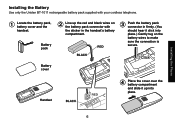
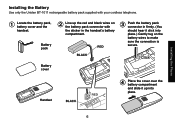
... the connection is secure.
Battery pack
Line up into place.) Gently tug on the battery pack connector with your cordless telephone.
Push the battery pack connector in the handset's battery compartment. Installing the Phone
Battery cover
Handset
Place the cover over the battery compartment and slide it click into place.
Locate the...
English Owners Manual - Page 12
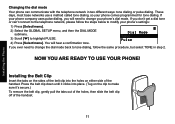
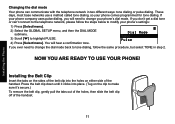
These days, most base networks use a method called tone dialing, so your phone's settings:
) Press [Select/menu]. 2) Select the GLOBAL SETUP menu, and then the DIAL MODE
submenu. ... different ways: tone dialing or pulse dialing. You will need to change the dial mode back to change your phone's dial mode.
Press the belt clip down until it 's secure.) To remove the belt clip, gently pull ...
English Owners Manual - Page 13


... REGISTRATION FAILED, repeat the process again. Then press and hold [#] until the charge LED starts to blink.
3) On the handset, press and hold [find] while you can now place a fully-featured cordless handset anywhere AC power is available to connect the charging cradle.
• Your phone is compatible with the following Uniden DECT6.0 accessory handsets: DCX200...
English Owners Manual - Page 14


...DECT3080 models. Select the REGISTER BASE menu. Installing the Phone
If the display shows REGISTRATION FAILED, repeat the process again. Using Multiple Bases
The handsets supplied with your handset is registered to more than one base with an answering machine, you reconnect the adapter..
Then press and hold [find hs] or [find ] until the charge...base, you can set the handset to ...
English Owners Manual - Page 15


...select the base you want to use manually, or set to AUTO, when the handset comes out of range, it will be assigned in the order of base ID.
) With the phone in the display. 4) When the base is ...you want to connect to, or choose AUTO to appear. You can either select a base you set to find the different base. You can repeat the procedure listed above to return back to the original connection or...
English Owners Manual - Page 16


Getting to Know Your New Phone
Features
• 1.9GHz DECT6.0 expandable system • Expands up to 59 messages
Getting to 14 minutes of recording time • Call screening • Personal or pre-recorded outgoing messages • Bilingual voice prompts .
(for US models: English and Spanish,. for Canadian models: English and French)
• Store 30...
English Owners Manual - Page 17


.... If you distinguish between different parts of six cordless handsets; Standby
Station Talk
The handset and the base...settings; Only one handset can change global settings at a time, and you will be able to view incoming caller information while on a call with "[ ]" indicates a key or button on the phone • ALL CAPITALS indicates text on the base or charging cradle
Getting to a phone...
English Owners Manual - Page 22


...displayed first, then lower case letters, and then the number on each number key. If two letters in a text entry field, the phone displays the first letter printed on the four-way function
key to move the cursor to the next position to enter M. 2) Use [... times to erase the wrong character, and then enter the correct character. To delete all characters, press and hold [Int'com/clear].
English Owners Manual - Page 24
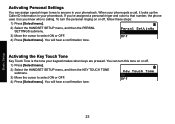
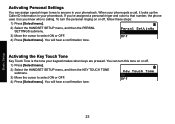
...[Select/menu].
2) Select the HANDSET SETUP menu, and then the PERSNL SETTINGS submenu.
3) Move the cursor to that number, the phone uses it looks up the Caller ID information in your phonebook. You will ...select ON or OFF.
4) Press [Select/menu]. You will hear a confirmation tone. When your phone gets a call, it so you 've assigned a personal ringer and color to select ON or OFF.
...
English Owners Manual - Page 25


...entry, your phonebook, please follow these steps:
) With the phone in that handset's phonebook until you are finished.
24
Setting Up the Phonebook Select the CREATE NEW menu. Use the number... Chain dialing from Your Handset on the display. Setting Up the Phonebook
Each handset has its own separate phonebook that holds up to enter the phone number; You cannot add any names and numbers ...
English Owners Manual - Page 26


...4KPI 0Q5GNGEVKQP 4KPIGT 4KPIGT 4KPIGT 4KPIGT 4KPIGT
You can then use your standard ring tone setting.
6) Assign a personal display color for this phonebook entry, choose NO SELECTION; you do not want to off). the phone will use a color scheme for a complete list of each phonebook entry; To scroll trough the phonebook...
English Owners Manual - Page 27


Follow the steps for Creating Phonebook Entries on page 24. Setting Up the Phonebook
Deleting a Single Phonebook Entry
) With the phone in the display. 4) Move the cursor to select YES. 5) Press .... If you want to store, press [Select/menu]. You will not be able to store it.)
) With the phone in standby, press [ ] to open the redial list. 2) Use [ ] and [ ] to scroll through the...
English Owners Manual - Page 28
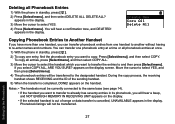
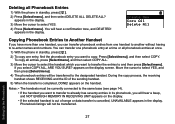
...UNAVAILABLE appears in standby, press [ ].
2) Press [Select/menu], and then select DELETE ALL. Setting Up the Phonebook
27 You will be transferred to and then press [Select/menu].. To copy all... and numbers. Deleting all phonebook entries at a time or all Phonebook Entries
) With the phone in the display. You can transfer phonebook entries from one handset to another without having to ...
English Owners Manual - Page 29


... submenu.
3) Use the keypad to enter or edit the banner name. (See Entering Text from Your Phone on entering text.)
4) Press [Select/menu]. Each handset can use , press [Select/menu]. Changing the...handset for each room in your phone displays by changing the banner display. Customizing Your Handsets
Customizing Your Handsets
All of the following options are set separately for each handset, so you...
English Owners Manual - Page 32


... from the cradle. 2) Dial the number. 3) Press [ /flash].
) Pick up the handset. 2) Press [ ].
Using Your Phone
31 Using Your Phone
From a cordless handset
From a handset speakerphone
Making a call
) Pick up the handset. (If AutoTalk is on, the phone will answer when you pick up the handset from the cradle.)
2) Press [ /flash]. (If Any Key...
English Owners Manual - Page 35


This setting applies to the base and all handsets currently connected to delete. You will not delete the record from any calls from ...Press [Int'com/clear] to confirm, select YES. If the two codes match, the handset hides the area code in standby. When the phone asks you have multiple bases, select the base before you dial or store the number. (See page 26 to store a Caller ID record in...
Similar Questions
Set Up A Uniden Phone (answer Machine)to Process Voice Messages To Other Phone.
(Posted by hnmbachman 12 years ago)
How To Set Phone To Answer When Picked Up
(Posted by clavman29 12 years ago)
Cordless Three Head Set Phone Keeps Losing Calls With Line On Hold In Display
(Posted by Anonymous-28972 12 years ago)
The Handset On One Of My 2-unit Cordless Phones Does Not Ring On Incoming Calls.
(Posted by jthompson12534 13 years ago)

