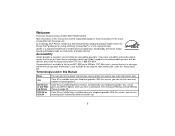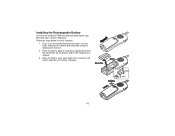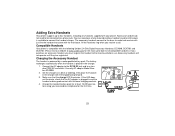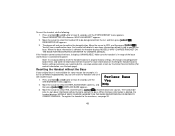Uniden DCT756-4 - DCT Cordless Phone Support and Manuals
Get Help and Manuals for this Uniden item

View All Support Options Below
Free Uniden DCT756-4 manuals!
Problems with Uniden DCT756-4?
Ask a Question
Free Uniden DCT756-4 manuals!
Problems with Uniden DCT756-4?
Ask a Question
Most Recent Uniden DCT756-4 Questions
Uniden Phone Model Dct756 Flashing Red Light Keeps Flashing Even Though I Don't
any new messages. How can I get the red light to stop flickering
any new messages. How can I get the red light to stop flickering
(Posted by Rosdann 7 years ago)
Handset Will Not Deregister
HI, I have set of phones where one will not unregister so i can register it to new base setup. the o...
HI, I have set of phones where one will not unregister so i can register it to new base setup. the o...
(Posted by jturner510 10 years ago)
Out Of Range Handset
Two of my handsets keep saying out of range. I tried to reset them, unplug them but did'nt work. The...
Two of my handsets keep saying out of range. I tried to reset them, unplug them but did'nt work. The...
(Posted by sndugal 10 years ago)
The Hand Set Says Out Of Range
(Posted by BPALM50 12 years ago)
Uniden D1660 Is Showing 'searching'
Uniden D1660 is showing "Searching" and when I press "END" and # together and select "Deregister" it...
Uniden D1660 is showing "Searching" and when I press "END" and # together and select "Deregister" it...
(Posted by gizz1290 12 years ago)
Popular Uniden DCT756-4 Manual Pages
Uniden DCT756-4 Reviews
We have not received any reviews for Uniden yet.