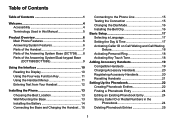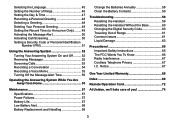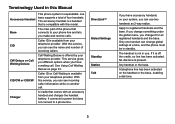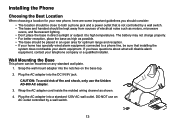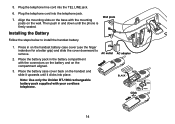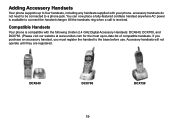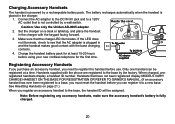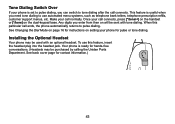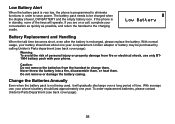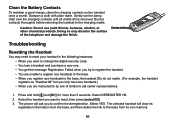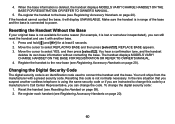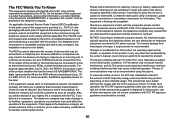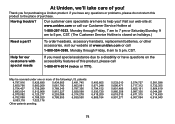Uniden DCT7585-3 - DCT Cordless Phone Support and Manuals
Get Help and Manuals for this Uniden item

View All Support Options Below
Free Uniden DCT7585-3 manuals!
Problems with Uniden DCT7585-3?
Ask a Question
Free Uniden DCT7585-3 manuals!
Problems with Uniden DCT7585-3?
Ask a Question
Most Recent Uniden DCT7585-3 Questions
Stop Working
I already changed the battery but still the hands and set this and work no lights no dial tone is th...
I already changed the battery but still the hands and set this and work no lights no dial tone is th...
(Posted by gpfredf1 6 years ago)
Trying To Get My Phone To Work
my handsets wont hold a charge off bases and phone reads call assistance when on base .what can i d...
my handsets wont hold a charge off bases and phone reads call assistance when on base .what can i d...
(Posted by tarabarto22 8 years ago)
How Do I Access My Messages, Calling In On Another Phone. Dct7585-3
(Posted by davealowe 9 years ago)
What Is Error Code E8 Stands For?
How Can Be Fixed?
After the power supply failure the base display shows E8. We replaced the power supply. No change. ...
After the power supply failure the base display shows E8. We replaced the power supply. No change. ...
(Posted by costelcoman 11 years ago)
The Key (talk/flash)not Function
The key (talk/flash)not function. The key (speaker) work.
The key (talk/flash)not function. The key (speaker) work.
(Posted by vlad007 12 years ago)
Popular Uniden DCT7585-3 Manual Pages
Uniden DCT7585-3 Reviews
We have not received any reviews for Uniden yet.