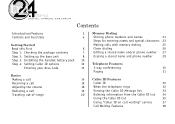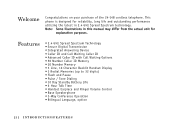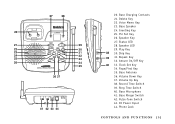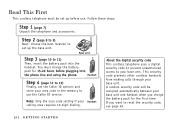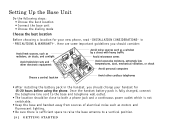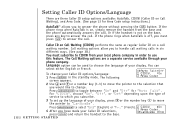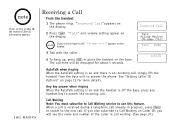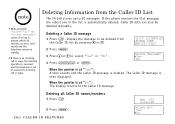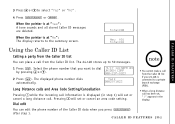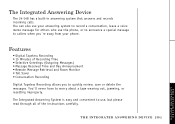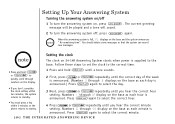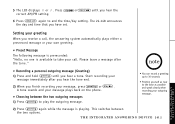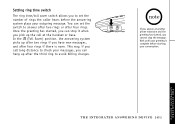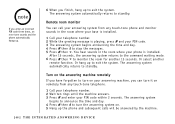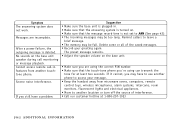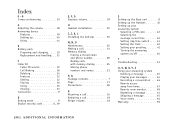Uniden 24-148 Support Question
Find answers below for this question about Uniden 24-148.Need a Uniden 24-148 manual? We have 1 online manual for this item!
Question posted by ritagw on June 6th, 2012
Setting Up Answering Machine For Cordless Phone
How do I set up the answering machine for my Uniden Cordless phone DECT1480-3a?
Current Answers
Related Uniden 24-148 Manual Pages
Similar Questions
Uniden Tru 9485 Cordless Phone
Answering machine is on, message has been made, when someone calls, the machine is say that the mail...
Answering machine is on, message has been made, when someone calls, the machine is say that the mail...
(Posted by dksmith27 9 years ago)
Answering System Does Not Work. Lost Manuel And The Manual Online Is Too Genera
I have a 1484.
I have a 1484.
(Posted by mljewell 10 years ago)
Stop Uniden Dect1588 Series Cordless Phone From Auto Answering Call Waiting Call
How do I stop our Uniden DECT1588 Series cordless phonesfrom auto answering an incoming call waiting...
How do I stop our Uniden DECT1588 Series cordless phonesfrom auto answering an incoming call waiting...
(Posted by karolinakountry 11 years ago)
How To Set Up A Uniden Cordless Phone With My Others?
I just bought a Uniden cordless phone from a salvage store and its the same brand as my two at home....
I just bought a Uniden cordless phone from a salvage store and its the same brand as my two at home....
(Posted by jessicafaith1992 12 years ago)
Re: Uniden Phone W/ Answering Machine - How Do I Access Voicemail Mail Remotely?
I have a Uniden cordless phone system with an answering machine. How do I retrieve my messages rem...
I have a Uniden cordless phone system with an answering machine. How do I retrieve my messages rem...
(Posted by jistah534 12 years ago)