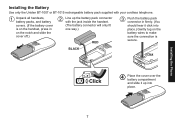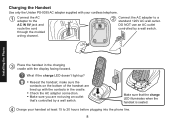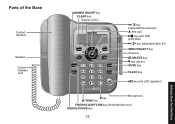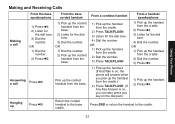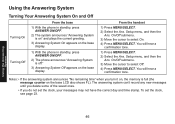Uniden 1588-5 Support Question
Find answers below for this question about Uniden 1588-5 - DECT Cordless Phone Base Station.Need a Uniden 1588-5 manual? We have 1 online manual for this item!
Question posted by karolinakountry on October 18th, 2012
Stop Uniden Dect1588 Series Cordless Phone From Auto Answering Call Waiting Call
How do I stop our Uniden DECT1588 Series cordless phones from auto answering an incoming call waiting call while on the phone?
Current Answers
Related Uniden 1588-5 Manual Pages
Similar Questions
We Have Uniden Dct738 Cordless Phones. The Manual Says That Replacement Batterie
must be BT-1004, battery company says that 1004 batteries no longer made. Is this ture? What battery...
must be BT-1004, battery company says that 1004 batteries no longer made. Is this ture? What battery...
(Posted by bksnodgrass 11 years ago)
My D1680 Series Cordless Phone...answering System: Sounds A Loud Echoing Sound A
it sounds while message is on/ can't hear message
it sounds while message is on/ can't hear message
(Posted by seejayem63302 11 years ago)
How Do I Turn The Ringer On On My Phone?
I've hit a wrong button on my phone now it wont ring.
I've hit a wrong button on my phone now it wont ring.
(Posted by Katherine1965 11 years ago)
Cannot Hear On Uniden Dect 6.0 Cordless Handset
Hi, I bought the Uniden Dect 6.0 cordless phone system 5 months back. For last couple of weeks, I h...
Hi, I bought the Uniden Dect 6.0 cordless phone system 5 months back. For last couple of weeks, I h...
(Posted by aratip24 12 years ago)
Uniden Dct 738 Series Cordless Phones
I am trying to help my elderly mother from afar with her phones. She hasthe Uniden DCT 738 series. I...
I am trying to help my elderly mother from afar with her phones. She hasthe Uniden DCT 738 series. I...
(Posted by LTalhelm 12 years ago)