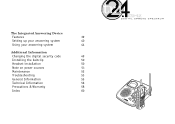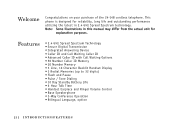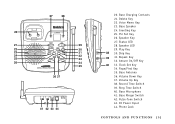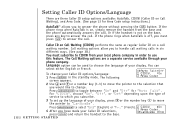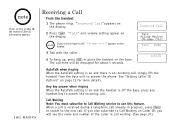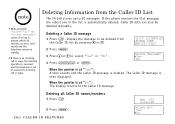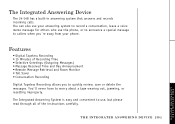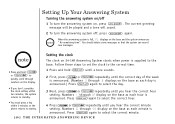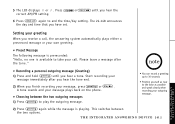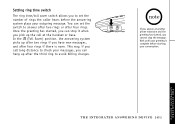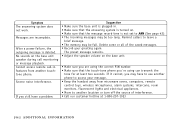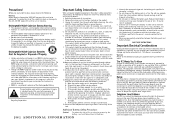Uniden 24-148 Support Question
Find answers below for this question about Uniden 24-148.Need a Uniden 24-148 manual? We have 1 online manual for this item!
Question posted by mljewell on July 26th, 2013
Answering System Does Not Work. Lost Manuel And The Manual Online Is Too Genera
I have a 1484.
Current Answers
Answer #1: Posted by sabrie on July 31st, 2013 8:47 PM
Hi there. Click on the link below to download the original manual.
http://www.google.com/gwt/x?hl=en&u=http://www.uniden.com/pdf/24-148om.pdf&q=Unidenٱ48+pdf+manual&sa=X&ei=rdn5UfKeFsbGOaHagXg&ved=0CBcQFjAA
http://www.google.com/gwt/x?hl=en&u=http://www.uniden.com/pdf/24-148om.pdf&q=Unidenٱ48+pdf+manual&sa=X&ei=rdn5UfKeFsbGOaHagXg&ved=0CBcQFjAA
www.techboss.co.za
Related Uniden 24-148 Manual Pages
Similar Questions
I Have An Old Uniden Phone Base Uniden Cxa5198. What Cordless Phone Works With
What Uniden cordless phone works with old cxe5198
What Uniden cordless phone works with old cxe5198
(Posted by jandemcknight 11 years ago)
Stop Uniden Dect1588 Series Cordless Phone From Auto Answering Call Waiting Call
How do I stop our Uniden DECT1588 Series cordless phonesfrom auto answering an incoming call waiting...
How do I stop our Uniden DECT1588 Series cordless phonesfrom auto answering an incoming call waiting...
(Posted by karolinakountry 11 years ago)
Setting Up Answering Machine For Cordless Phone
How do I set up the answering machine for my Uniden Cordless phone DECT1480-3a?
How do I set up the answering machine for my Uniden Cordless phone DECT1480-3a?
(Posted by ritagw 11 years ago)
Will Uniden Models 1580 And 1680 Cordless Phones Work Together In The Same House
WE have 4 model 1580, a master and 3 other phones in our house now. There is a sale on Uniden 1680, ...
WE have 4 model 1580, a master and 3 other phones in our house now. There is a sale on Uniden 1680, ...
(Posted by awitscher 12 years ago)
Dect1580-3 Cordless Phone Manual?
Can I get an owners manual for the dect 1580-3 cordless phone by uniden?
Can I get an owners manual for the dect 1580-3 cordless phone by uniden?
(Posted by LOULOU 12 years ago)