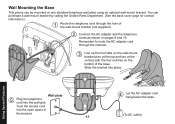Uniden 1560-2 Support Question
Find answers below for this question about Uniden 1560-2 - DECT Cordless Phone.Need a Uniden 1560-2 manual? We have 1 online manual for this item!
Question posted by jistah534 on August 16th, 2011
Re: Uniden Phone W/ Answering Machine - How Do I Access Voicemail Mail Remotely?
I have a Uniden cordless phone system with an answering machine. How do I retrieve my messages remotely?
Current Answers
Related Uniden 1560-2 Manual Pages
Similar Questions
I Need To Reset My Tru9496 Answering Machine Access Code. Can You Tell Me How?
I need to reset my uniden phone tru 9694 answering machine access code. Can you help?
I need to reset my uniden phone tru 9694 answering machine access code. Can you help?
(Posted by linda95649 9 years ago)
How To Retrieve Messages From An Externatal Phone On Uniden Phone?
(Posted by choosqqi 9 years ago)
My Uniden Dect 6.0 Answering Machine Is Not Recording Messages? It Acts Like It
phone acts like it is connecting to answering machine but no message is recorded?
phone acts like it is connecting to answering machine but no message is recorded?
(Posted by rantoniett 11 years ago)
Retrieve Messages From A Remote Location.
I have a uniden dect 6.0 table phone...not cordless. the security code is there, but it will not all...
I have a uniden dect 6.0 table phone...not cordless. the security code is there, but it will not all...
(Posted by nygirl4159 11 years ago)
I Cannot Retrieve Messages Off My Uniden Dect 6.0 Cordless Phone At Home.
Could you please help me?
Could you please help me?
(Posted by renieb 12 years ago)