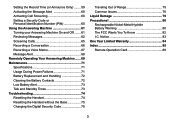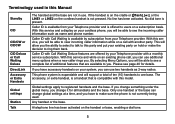Uniden TRU9496 - TRU 9496 Cordless Phone Base Station Support and Manuals
Get Help and Manuals for this Uniden item

View All Support Options Below
Free Uniden TRU9496 manuals!
Problems with Uniden TRU9496?
Ask a Question
Free Uniden TRU9496 manuals!
Problems with Uniden TRU9496?
Ask a Question
Most Recent Uniden TRU9496 Questions
I Need To Reset My Tru9496 Answering Machine Access Code. Can You Tell Me How?
I need to reset my uniden phone tru 9694 answering machine access code. Can you help?
I need to reset my uniden phone tru 9694 answering machine access code. Can you help?
(Posted by linda95649 9 years ago)
When Replacing A New Battery In The Cordless Phone Will I Loose All Information
all the batteries in the cordless phones are starting to show low battery signal. If I replace them ...
all the batteries in the cordless phones are starting to show low battery signal. If I replace them ...
(Posted by giraffe70 11 years ago)
Expension For Tru9496
i have corded and two cordless phone for uniden model tru9496. I would like to buy 2 more of cordles...
i have corded and two cordless phone for uniden model tru9496. I would like to buy 2 more of cordles...
(Posted by p1a8r5e8sh 11 years ago)
Un-register A Handset Uniden 9496
I need to de-register one of the satellite phones from my Uniden 9496 -- how?
I need to de-register one of the satellite phones from my Uniden 9496 -- how?
(Posted by chmail 11 years ago)
In Uniden 9496 Having Problems
(1)CLI NOT AVAILABLE (2)DATE ONLY AMERICAN SYSTEM. Pl. say details for CLI is it depend on type of...
(1)CLI NOT AVAILABLE (2)DATE ONLY AMERICAN SYSTEM. Pl. say details for CLI is it depend on type of...
(Posted by tinkumoitra 11 years ago)
Popular Uniden TRU9496 Manual Pages
Uniden TRU9496 Reviews
We have not received any reviews for Uniden yet.