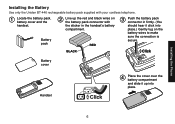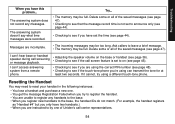Uniden TRU9585 - TRU 9585 Cordless Phone Support and Manuals
Get Help and Manuals for this Uniden item

View All Support Options Below
Free Uniden TRU9585 manuals!
Problems with Uniden TRU9585?
Ask a Question
Free Uniden TRU9585 manuals!
Problems with Uniden TRU9585?
Ask a Question
Most Recent Uniden TRU9585 Questions
I Get A 404 Error When I Try To Download The Manual For Uniden Tru9585
Getting an error 404 when I try to download manual for Uniden TRU9585. What am I doing incorrectly?
Getting an error 404 when I try to download manual for Uniden TRU9585. What am I doing incorrectly?
(Posted by Cracker31 8 years ago)
Transferring The Outgoing Message On Uniden Tru9585 To New Uniden Phone Base
Is it possible to transfer the outgoing message existing on my Uniden RU9585 base to a new Uniden ph...
Is it possible to transfer the outgoing message existing on my Uniden RU9585 base to a new Uniden ph...
(Posted by seskedahl1 9 years ago)
Answering Machine Inop If Line Is In Use
If call comes in while phone is in use, the incoming call receives a busy signal instead of routing ...
If call comes in while phone is in use, the incoming call receives a busy signal instead of routing ...
(Posted by lelthree 10 years ago)
Uniden Tru9585
i can get incoming calls but i cant call out. Just a dial tone is all i get
i can get incoming calls but i cant call out. Just a dial tone is all i get
(Posted by mankindjr2000 10 years ago)
Red Lights Blinking On The Top Of Phones
i have a base and three satellite phones. there are no messages on the answering machine, but all th...
i have a base and three satellite phones. there are no messages on the answering machine, but all th...
(Posted by littlejohnnyswanson 12 years ago)
Uniden TRU9585 Videos
Popular Uniden TRU9585 Manual Pages
Uniden TRU9585 Reviews
We have not received any reviews for Uniden yet.