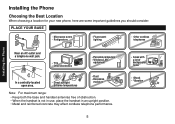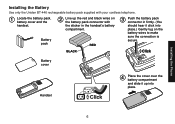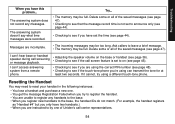Uniden TRU9585 Support Question
Find answers below for this question about Uniden TRU9585 - TRU 9585 Cordless Phone.Need a Uniden TRU9585 manual? We have 2 online manuals for this item!
Question posted by Cracker31 on June 14th, 2015
I Get A 404 Error When I Try To Download The Manual For Uniden Tru9585
Getting an error 404 when I try to download manual for Uniden TRU9585. What am I doing incorrectly?
Current Answers
Answer #1: Posted by Autodiy on June 14th, 2015 10:25 PM
just download on the link below.
Www.autodiy.co.za
Related Uniden TRU9585 Manual Pages
Similar Questions
Transferring The Outgoing Message On Uniden Tru9585 To New Uniden Phone Base
Is it possible to transfer the outgoing message existing on my Uniden RU9585 base to a new Uniden ph...
Is it possible to transfer the outgoing message existing on my Uniden RU9585 base to a new Uniden ph...
(Posted by seskedahl1 9 years ago)
Uniden Tru9585
i can get incoming calls but i cant call out. Just a dial tone is all i get
i can get incoming calls but i cant call out. Just a dial tone is all i get
(Posted by mankindjr2000 10 years ago)
Is Uniden Dect 1363 Compatible With Tru 9585 Series?
Is uniden dect 1363 compatible with tru 9585 series?
Is uniden dect 1363 compatible with tru 9585 series?
(Posted by Tntarheels 11 years ago)
Tru 12803 Cordless Phone (5.8) States ' Out Of Range '....tried Putting In Base
(Posted by Anonymous-34234 12 years ago)
I Have A Tru 9585 Model. I Cannot Dial Out Or Receive Calls.
(Posted by mdavis14691 12 years ago)