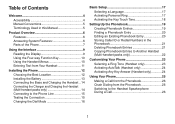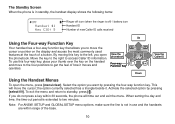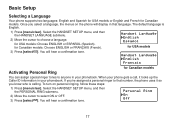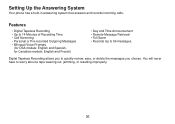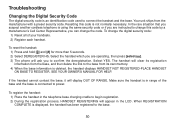Uniden TRU12803 Support and Manuals
Get Help and Manuals for this Uniden item

View All Support Options Below
Free Uniden TRU12803 manuals!
Problems with Uniden TRU12803?
Ask a Question
Free Uniden TRU12803 manuals!
Problems with Uniden TRU12803?
Ask a Question
Most Recent Uniden TRU12803 Questions
How Can I Register A Second Handset
(Posted by jasanga2000 9 years ago)
Is There A Way To Block Certain Numbers
(Posted by etsjourney 9 years ago)
The Answer Machine Does Not Work. The Hand Set Says Its On But Does Not Record
I reset the answer mode on both the hand set and base but still no recordings.
I reset the answer mode on both the hand set and base but still no recordings.
(Posted by bradyin 10 years ago)
I Cannot Turn The Ringer On One Of The Handsets
I have three handsets, but one of them has OFF for the ringer and I can't get it to say ON Thanks
I have three handsets, but one of them has OFF for the ringer and I can't get it to say ON Thanks
(Posted by carolyn59104 12 years ago)
Popular Uniden TRU12803 Manual Pages
Uniden TRU12803 Reviews
We have not received any reviews for Uniden yet.