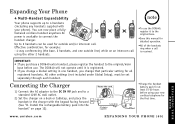Uniden DCT6485 Support and Manuals
Get Help and Manuals for this Uniden item

View All Support Options Below
Free Uniden DCT6485 manuals!
Problems with Uniden DCT6485?
Ask a Question
Free Uniden DCT6485 manuals!
Problems with Uniden DCT6485?
Ask a Question
Most Recent Uniden DCT6485 Questions
Registering My Handset To The Base
Im trying to register my handset to the base and it keeps saying register failed
Im trying to register my handset to the base and it keeps saying register failed
(Posted by trishacro 9 years ago)
Can New Message Led Work With Phone Company?
Hi ! If the answering system is turned off, can the New Message LED work with the message waiting si...
Hi ! If the answering system is turned off, can the New Message LED work with the message waiting si...
(Posted by Rbwham 10 years ago)
Popular Uniden DCT6485 Manual Pages
Uniden DCT6485 Reviews
We have not received any reviews for Uniden yet.