Uniden WXI377 Support and Manuals
Get Help and Manuals for this Uniden item
This item is in your list!
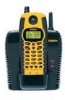
View All Support Options Below
Free Uniden WXI377 manuals!
Problems with Uniden WXI377?
Ask a Question
Free Uniden WXI377 manuals!
Problems with Uniden WXI377?
Ask a Question
Most Recent Uniden WXI377 Questions
Popular Uniden WXI377 Manual Pages
English Owners Manual - Page 3
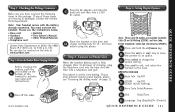
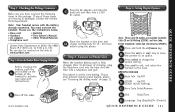
... handset to change the option setting.
Please see the instructions below.
• Base unit • Handset • AC adapter • Telephone cord
• Beltclip • This Owner's Manual • Other Printed Material
Uniden Parts Department at www.uniden.com
Step 2 Activate the Handset Before Charging the Battery
Before charging the
battery, push the
A
pin located...
English Owners Manual - Page 5


The cordless handset was designed to be submerged in this manual may vary.
• JIS7 Specs is a water submersion standard. www.uniden.com
WELCOME/FEATURES [ 5 ] ...cordless telephone may differ from the actual unit for up to 30 minutes.
AutoTalk, AutoStandby, UltraClear Plus, Random Code, and AutoSecure, and RocketDial are trademarks of the Uniden WXI377. This cordless phone...
English Owners Manual - Page 12


...Modular
[ 12 ] G E T T I N G S T A R T E D
www.uniden.com Connect the base unit
1) Connect the AC adapter to the DC IN 9V jack and to the... could become chafed and create a fire or electrical hazard.
2) Set the base on a desk or tabletop, and place the handset ...dirty or wet handset before plugging into the phone line.
4) Once the handset battery pack is not water resistant. If your telephone...
English Owners Manual - Page 15


... Code], Dial Mode and Language. They are five setup options available.
Caller ID options To change . The handset returns to complete the setting. www.uniden.com
G E T T I N G S T A R T E D [ 15 ] Press select to toggle between "On" and "Off" for AutoTalk and CIDCW.
3) Press end and return the handset to the base unit to the standby mode. The cordless phone...
English Owners Manual - Page 16


... Your Area Code If you enter a 3-digit area code number in the Area Code option, your local area code does not appear in memory, the stored area code will be displayed. The Caller ID setting screen appears.
2) Press 3 or the vol/- When reviewing Caller ID messages, you will see a full 10-digit number.
1) When the phone is entered...
English Owners Manual - Page 22
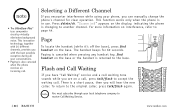
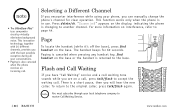
... have "Call Waiting" service and a call .
Press delete/ch.
You must subscribe through your conversations.
• Paging is also canceled when the phone receives an incoming call waiting tone sounds while you can manually change the phone´s channel for 60... caller, press talk/flash again. There is changing to receive Call Waiting Service.
[ 22 ] B A S I C S
www.uniden.com
English Owners Manual - Page 33


... press the vol/+ key to the received time. www.uniden.com
C A L L E R I D F ...error tone sounds and the telephone returns to the standby mode.
• If a call comes in via a telephone system that does not offer Caller ID service, no information is set...phone, the display changes to "Talk". (AutoTalk feature is stored.
• Each message can be up to On.)
CALLER ID FEATURES
Data errors...
English Owners Manual - Page 34


...D F E A T U R E S
New :01 Total:02
www.uniden.com • While using the "Delete All?" If the phone receives the 31st message, the oldest one in the list is at "Yes":...cordless phone stores up to 30 messages (Caller ID names/numbers). Yes No
4) Press select or delete/ch. screen if no key is pressed for more than 30 seconds, an error tone sounds and the telephone returns to be deleted manually...
English Owners Manual - Page 35


...been set, "1" appears in the display to set or cancel an area code setting.
• When a long distance call from the Caller ID list if your cordless ...cordless phone stores
up for a long distance call from the Caller ID list. www.uniden.com
C A L L E R I D F E A T U R E S [ 35 ] key to dial by pressing the vol/+ or vol/-
When the pointer is displayed (in step 1) will set...
English Owners Manual - Page 37
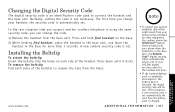
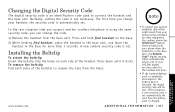
...; If the handset battery pack is completely discharged or the battery pack is using the same security code, you can change the code.
1) Remove the handset from your phone being activated by other equipment, the cordless phone has AutoSecureTM feature electronically locks your handset, the security code is automatically set automatically the next time the battery pack is charged. In...
English Owners Manual - Page 40
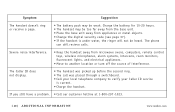
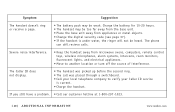
...uniden.com The Caller ID does not display.
• The handset was picked up before the second ring. • The call was placed through a switchboard. • Call your local telephone company to another location or turn off the source of interference.
Charge the battery...digital security code (see page 37). • If the handset is current. • Charge the handset. The phone
can ...
English Owners Manual - Page 41
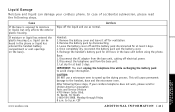
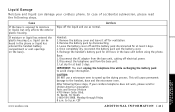
... moisture or liquid, but only affects the exterior plastic housing. liquid can damage your cordless telephone does not work, please send to: Uniden America Corporation Parts and Service Division 4700 Amon Carter Blvd.
Once completely dry, reconnect the battery pack and the battery cover. 5. CAUTION: DO NOT use as normal.
After following steps. Ft. CST
ADDITIONAL...
English Owners Manual - Page 43


...phone to harsh environments. To reduce the risk of electric shock, do not expose the interior of any charger other than the one designed to operate at 1-800-554-3988 or send your product to persons by the battery, read anything to qualified service personnel when service or repair... the owner's manual. 2. Contact Uniden Parts & Repair at a maximum distance with the instructions and ...
English Owners Manual - Page 44


... as TV, refrigerator, vacuum cleaner, fluorescent lighting, or electrical storm.
Phone cords are radio devices.
Hardwired Jack
Some equipment is caused by external sources such as part of any conversion kits, subassemblies, or any system not manufactured by Uniden, or (F) installed or programmed by the owner's manual for making necessary arrangements to 5 p.m. however, you . To...
English Owners Manual - Page 46


...46 ] A D D I T I O N A L I N F O R M A T I .C. A AC adapter information 42 Adjusting ringer and earpiece volume 20
B Battery pack
Activate 9 Information 42 Maintenance 38 Preparing and charging 12 Replacement and handling 38 Beltclip installation 37
C Caller ID Caller ID service 32
Call Waiting 22 Deleting 34 Setting Caller ID options 15 Using 35 Viewing 33 Channel 22 Connection 12...
Uniden WXI377 Reviews
Do you have an experience with the Uniden WXI377 that you would like to share?
Earn 750 points for your review!
We have not received any reviews for Uniden yet.
Earn 750 points for your review!
