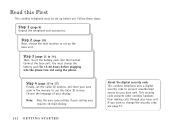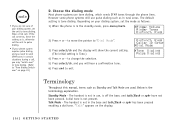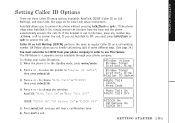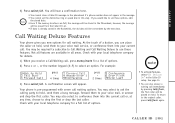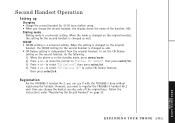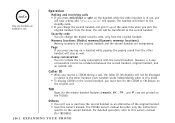Uniden TRU5885-2 - TRU Cordless Phone Support and Manuals
Get Help and Manuals for this Uniden item

View All Support Options Below
Free Uniden TRU5885-2 manuals!
Problems with Uniden TRU5885-2?
Ask a Question
Free Uniden TRU5885-2 manuals!
Problems with Uniden TRU5885-2?
Ask a Question
Most Recent Uniden TRU5885-2 Questions
New Handsets From Ebay But Not Working With Original Base
(Posted by kjwang 11 years ago)
Uniden Elbt-595 Write Error E01
Hi! Can you help me? My phone uniden elbt-595 write on display error e01. That can i do? Thanks!
Hi! Can you help me? My phone uniden elbt-595 write on display error e01. That can i do? Thanks!
(Posted by lsaf 13 years ago)
Popular Uniden TRU5885-2 Manual Pages
Uniden TRU5885-2 Reviews
We have not received any reviews for Uniden yet.