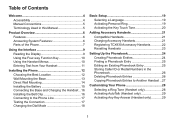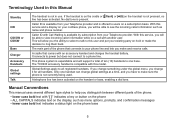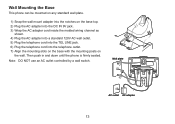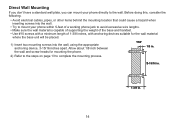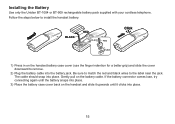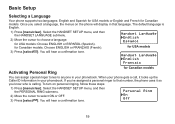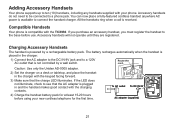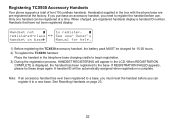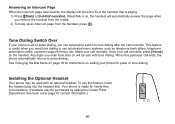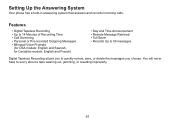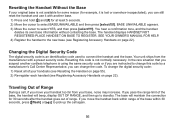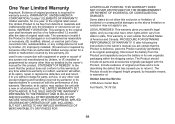Uniden TRU9380-4 - TRU Cordless Phone Support and Manuals
Get Help and Manuals for this Uniden item

View All Support Options Below
Free Uniden TRU9380-4 manuals!
Problems with Uniden TRU9380-4?
Ask a Question
Free Uniden TRU9380-4 manuals!
Problems with Uniden TRU9380-4?
Ask a Question
Most Recent Uniden TRU9380-4 Questions
How Do I Print Manual For Uniden Tru9380-4
I Have Already Downloaded The "necessary Download" From Site So That I Can Download The Manual. How ...
I Have Already Downloaded The "necessary Download" From Site So That I Can Download The Manual. How ...
(Posted by raschaelshelton 8 years ago)
How To Make Answering Machine Function.
Message comes on for caller to leave a mesage on hand set and onces message is given, you can pkay b...
Message comes on for caller to leave a mesage on hand set and onces message is given, you can pkay b...
(Posted by jrenard8 9 years ago)
How To Repair Internal Contact For Directory Uniden Tru 9380-4
(Posted by kenm422 9 years ago)
Replaced Phones
I replaced uniden phones model tru9485-4wx with uniden D1680-4. Can I reprogram the older handsets...
I replaced uniden phones model tru9485-4wx with uniden D1680-4. Can I reprogram the older handsets...
(Posted by alpresearch 11 years ago)
Popular Uniden TRU9380-4 Manual Pages
Uniden TRU9380-4 Reviews
We have not received any reviews for Uniden yet.