Uniden TRU8888 - TRU 8888 Cordless Phone Base Station Support and Manuals
Get Help and Manuals for this Uniden item
This item is in your list!

View All Support Options Below
Free Uniden TRU8888 manuals!
Problems with Uniden TRU8888?
Ask a Question
Free Uniden TRU8888 manuals!
Problems with Uniden TRU8888?
Ask a Question
Most Recent Uniden TRU8888 Questions
Popular Uniden TRU8888 Manual Pages
English Owners Manual - Page 3
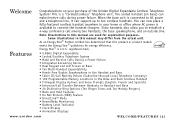
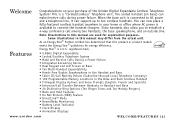
...support up to connect the handset chargers. You can now place a fully-featured cordless handset anywhere in this product or product models meets the Energy Star® guidelines for explanation purposes. Some illustrations in your purchase of the Uniden Digital Expandable Cordless Telephone System! This is a U.S.
Energy Star® is a "Corded/Cordless" Telephone unit. registered...
English Owners Manual - Page 4


... use two or more than standard digital transmissions. Terminology
•Standby Mode - TERMINOLOGY
[3] TERMINOLOGY
www.uniden.com
With DirectLink™ mode, you against mis-billed calls that might result from your phone being activated by other cordless phones.
The handset maybe sitting or off the cradle, but is off the cradle and talk/flash or...
English Owners Manual - Page 13


... charger. Compatible models include the TCX860, TCX400, TCX440, and ELX500. (Please check www.uniden.com for an updated list of expansion handsets compatible with your phone. All the handsets ring when a call without interfering with incoming calls. GETTING STARTED
Expanding Your Phone
Ten Handset Expandability
10 Handsets
note
Your phone supports up to ten handsets, including any trouble...
English Owners Manual - Page 14


...' Manual. Follow the steps below to register your expansion handset.
1) Before registering the extra handset, the battery pack MUST be charged for 15-20 hours.
2) With the main base in standby mode, press the MENU soft key on the base. 3) Press /vol/∧ or /vol/∨ on the base for two seconds. When charged, pre-registered handsets display a handset ID...
English Owners Manual - Page 26


...] GETTING STARTED
www.uniden.com Select the Global Setup menu, and then the Day & Time submenu option (image is for all registered handsets and the base. Setting Day and Time
Day & Time sets the day and time of the global settings, you change global settings at a time. GETTING STARTED
Global Setup
If you change one handset or the base can...
English Owners Manual - Page 27


... soft key.
If the area code has already been stored in memory, the stored area code will hear a confirmation tone. GETTING STARTED
Setting CIDCW (Caller ID on Call ...1P
%91P%9&:1HH
$#%-
&'.'6'
1-
www.uniden.com
GETTING STARTED [26] Select the Global Setup menu, and then the CIDCW submenu.
2) Press volume up/down to enter a 3-digit area
code.
$#%-
&'.'6'
1-
3) Press the OK...
English Owners Manual - Page 29


... the dial tone. 4) Dial the number. OR
www.uniden.com
If the line is a corded/cordless combination phone, it can still perform several of all registered handsets that are disabled during a power failure.
BASICS [28] Using Your Phone
Power Failure Operation
Because the TRU8888 is in use by another handset(s) or the base "Line In Use" appears in...
English Owners Manual - Page 34


... to mute the ringer, the base, and any registered handsets at the same time. The mute will hear a confirmation tone, and the DND LED illuminates. The error tone also sounds if you press volume down at...disturb on the handset you want to the previous setting starting with the next incoming call only. You can not mute the ringer tone for each handset or the base, when the phone is ringing,...
English Owners Manual - Page 36


note
The tone feature only applies when the dial mode is set to pulse dialing mode, make your call connects, press */tone/ If your call
normally. Once your phone is set to pulse.
English Owners Manual - Page 38


..., press any key on the handset or flash/find handset on the base. BASICS
[37] BASICS
www.uniden.com note
If the battery pack is in standby mode.
Find Handset
To locate the handset, press flash/find handset on the base when the phone is completely drained, the handset will not beep when paging. All registered handsets beep for 60 seconds...
English Owners Manual - Page 73


Warning To avoid the risk of purchase or the Uniden Parts Department for this product. Caution • Use only the specified Uniden battery pack (BT-446). • Do not remove the batteries from fire or electrical shock, only use the base speaker phone and the cordless handset.
ADDITIONAL I N F O R M AT I O N
Note on Power Sources
Power Failure During the period that...
English Owners Manual - Page 77


....
• The incoming messages may be a
problem with other handsets.
• De-register the handset (see "De-register the Handset" on page 14) and register the handset (see page 55).
Messages are not two handsets already using the 3-way conference feature. • Make sure that you have registered all of interference. www.uniden.com
TROUBLESHOOTING [76] The Caller ID does not...
English Owners Manual - Page 79


...-1023. entered the handset battery compartment or vent 2) Disconnect the battery pack. Leave the battery cover off the liquid, and use a microwave oven to moisture or liquid.
After following these steps, if your cordless telephone does not work, please call
our Customer Service Hotline at least 3 days. liquid can be heard in the phone or liquid has...
English Owners Manual - Page 80


..., this manual.
[79] PRECAUTIONS & WARRANTY
Connection to party line service is provided with this equipment, please contact Uniden customer service at frequencies that contains, among other reproductive harm. A compliant telephone cord and modular plug is subject to determine the number of interference. See installation instructions for information. battery replacement section...
English Owners Manual - Page 81


... by radio receiving devices other than your cordless telephone may not be of incidental or consequential damages so the above limitation or exclusion may replace the unit with equipment or parts or as part of any configurations not sold by Uniden, (C) improperly installed, (D) serviced or repaired by someone other than an authorized Uniden service center for a defect or malfunction covered...
Uniden TRU8888 Reviews
Do you have an experience with the Uniden TRU8888 that you would like to share?
Earn 750 points for your review!
We have not received any reviews for Uniden yet.
Earn 750 points for your review!
