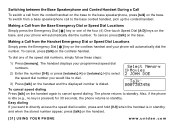Uniden CEZAI998 - Cordless Phone Base Station Support and Manuals
Get Help and Manuals for this Uniden item

View All Support Options Below
Free Uniden CEZAI998 manuals!
Problems with Uniden CEZAI998?
Ask a Question
Free Uniden CEZAI998 manuals!
Problems with Uniden CEZAI998?
Ask a Question
Most Recent Uniden CEZAI998 Questions
How To Register A Cordless To The Base. Steps On How To. Thanks
The manual does not tell how to register a cordless. Same model as in picture.
The manual does not tell how to register a cordless. Same model as in picture.
(Posted by angelshadow20 7 years ago)
The Cordless Phone Is Not Working. The Fix Works Excelent
(Posted by josemconcepcion 11 years ago)
Popular Uniden CEZAI998 Manual Pages
Uniden CEZAI998 Reviews
We have not received any reviews for Uniden yet.