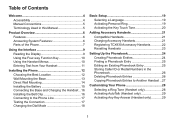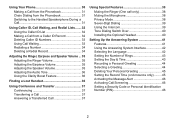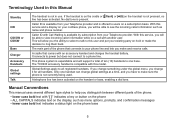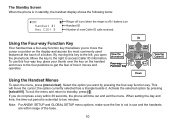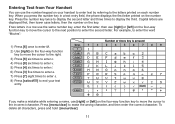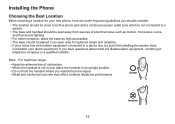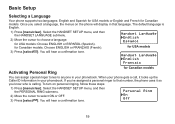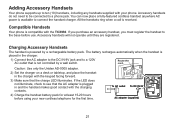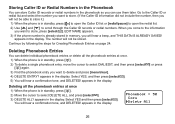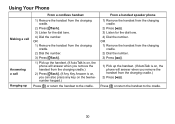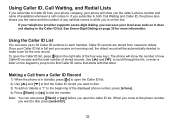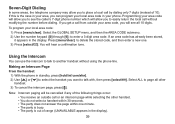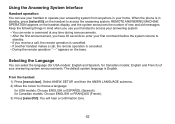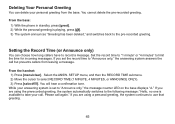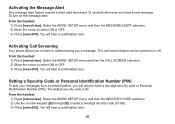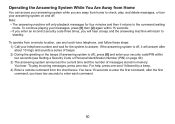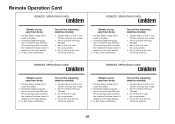Uniden TRU9380-4 Support Question
Find answers below for this question about Uniden TRU9380-4 - TRU Cordless Phone.Need a Uniden TRU9380-4 manual? We have 1 online manual for this item!
Question posted by jrenard8 on December 9th, 2014
How To Make Answering Machine Function.
Current Answers
Answer #1: Posted by BusterDoogen on December 9th, 2014 3:36 PM
I hope this is helpful to you!
Please respond to my effort to provide you with the best possible solution by using the "Acceptable Solution" and/or the "Helpful" buttons when the answer has proven to be helpful. Please feel free to submit further info for your question, if a solution was not provided. I appreciate the opportunity to serve you!
Related Uniden TRU9380-4 Manual Pages
Similar Questions
Hi - Light on the phone that tells you that you have a message keeps flashing and there are NO messa...
HOW DO i SET THE RINGER BACK ON. THIS IS NOT THR dnd MODE
I replaced uniden phones model tru9485-4wx with uniden D1680-4. Can I reprogram the older handsets...