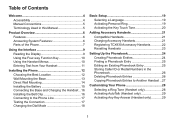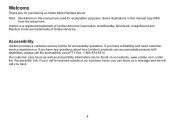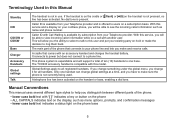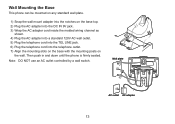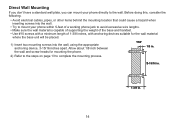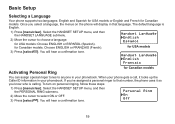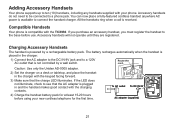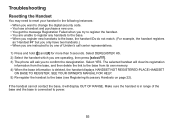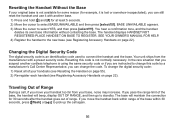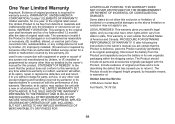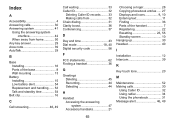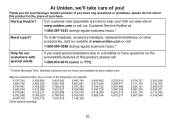Uniden 9380 - TRU Cordless Phone Support and Manuals
Get Help and Manuals for this Uniden item

Most Recent Uniden 9380 Questions
Will My Phone Work Again
my phone model tru9380 keeps flashing please wait.. when it finally stops and i turn it on 3 seconds...
my phone model tru9380 keeps flashing please wait.. when it finally stops and i turn it on 3 seconds...
(Posted by ladyluv1784 11 years ago)
Time Setting
Hi, I cannot set day and time on Elite 9135 Uniden. After all digits and AM/PM are choosen, what but...
Hi, I cannot set day and time on Elite 9135 Uniden. After all digits and AM/PM are choosen, what but...
(Posted by jozef2 12 years ago)
Popular Uniden 9380 Manual Pages
Uniden 9380 Reviews
We have not received any reviews for Uniden yet.