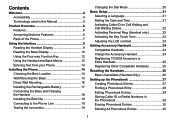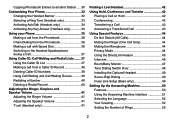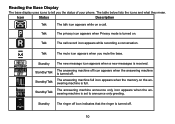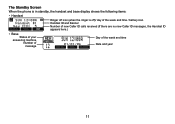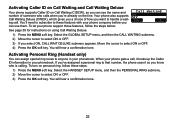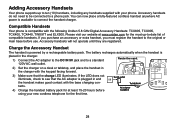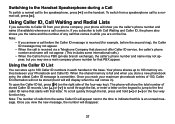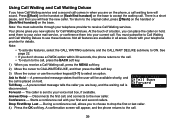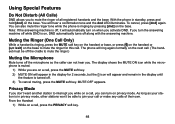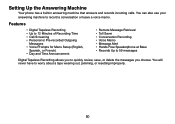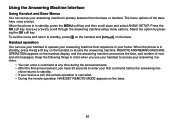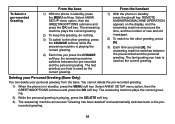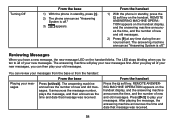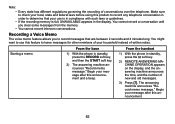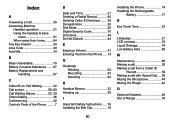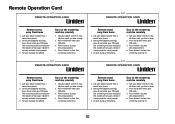Uniden TRU9485-2 Support Question
Find answers below for this question about Uniden TRU9485-2 - TRU Cordless Phone.Need a Uniden TRU9485-2 manual? We have 1 online manual for this item!
Question posted by dksmith27 on May 8th, 2014
Uniden Tru 9485 Cordless Phone
Current Answers
Answer #1: Posted by BusterDoogen on May 17th, 2014 6:54 PM
The answering machine announce only icon appears when the answering
machine is set to announce only greeting.
Your Greeting
Your answering machine comes with a pre-recorded outgoing message or greeting that plays when you receive a call:
"Hello, no one is available to take your call. Please leave a message after the tone."
Or you can record your own personal outgoing greeting. Your recorded greeting must be between 2 seconds and 30 seconds long. Once you have recorded a personal greeting, you can switch back and forth between the pre-recorded greeting and your own greeting.
From the base to Record a Personal Greeting
Press the MENU soft key. Select the ANSW. SETUP menu option, then the
RECORD GREETING submenu and press the OK soft key. Press the START soft key. The answering machine announces, "Record Greeting", begin recording
after the announcement. The message counter on the base displays "30", and then begins to count down. When you finish recording, press the STOP soft key, [ /exit]. You will hear a beep, and the answering machine plays back your greeting for confirmation.
From the handset to Record a Personal Greeting
With the phone in standby, press the . soft key. REMOTE ANSWERINGMACHINE OPERATION appears on the display, and the answering machine announces the time, and the number of new and old messages. Press [8].
The answering machine announces, "Record Greeting", begin recording
after the announcement. When you finish recording, press
the STOP soft key, [5], or [8]. You will hear a beep, and the answering
machine plays back.
I hope this is helpful to you!
Please respond to my effort to provide you with the best possible solution by using the "Acceptable Solution" and/or the "Helpful" buttons when the answer has proven to be helpful. Please feel free to submit further info for your question, if a solution was not provided. I appreciate the opportunity to serve you!
Related Uniden TRU9485-2 Manual Pages
Similar Questions
I want to reset / register a handset for the Uniden TRU9485-2 cordless phone. The manual instruction...
When a call comes into the phone system and not answered the CID is to be stored so that you can rea...
How do I set up the answering machine for my Uniden Cordless phone DECT1480-3a?
My uniden cordless phone shows 'NEW:50' ...whatadores this mean & how do I get rid of it?