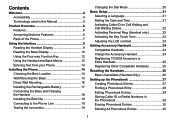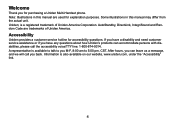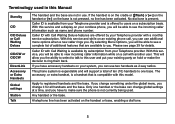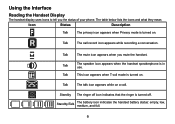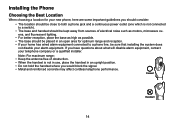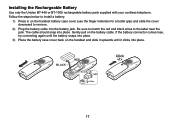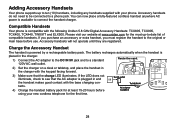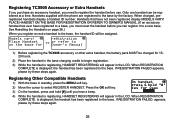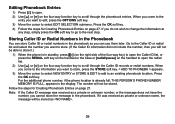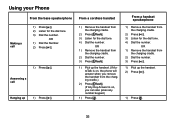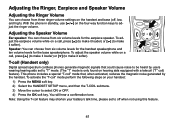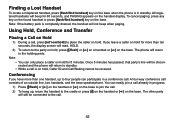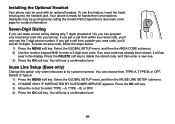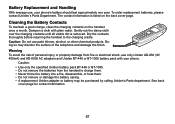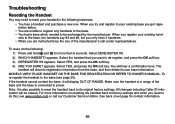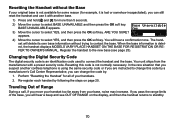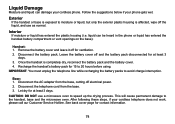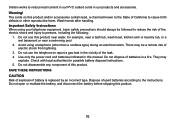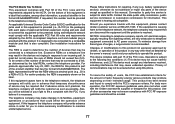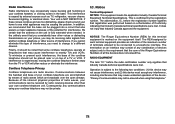Uniden TRU9485-2 Support Question
Find answers below for this question about Uniden TRU9485-2 - TRU Cordless Phone.Need a Uniden TRU9485-2 manual? We have 1 online manual for this item!
Question posted by davidrmiller11 on May 28th, 2015
The Uniden Tru9485-2 Cordless Phone
I want to reset / register a handset for the Uniden TRU9485-2 cordless phone. The manual instructionsdo not appear on the device to re-register. I receive an "Out of Range" message.
Current Answers
Answer #1: Posted by TechSupport101 on May 28th, 2015 8:15 AM
Pull out power from the base unit for 5 seconds and then re plug it up and let it initialize. There is a manual copy hare https://www.helpowl.com/manuals/Uniden/TRU94852/23279 aswell.
Related Uniden TRU9485-2 Manual Pages
Similar Questions
Uniden Tru 9485 Cordless Phone
Answering machine is on, message has been made, when someone calls, the machine is say that the mail...
Answering machine is on, message has been made, when someone calls, the machine is say that the mail...
(Posted by dksmith27 9 years ago)
Uniden 2188 Phone Rings, When I Pick Up Receiver Phone Still Keeps Ringing
The base phone rings, when receiver is picked up it still keeps ringing and nothing is heard on the ...
The base phone rings, when receiver is picked up it still keeps ringing and nothing is heard on the ...
(Posted by tomg464 10 years ago)
Uniden Tru9485 Cordless Phone. Does Not Store Cid Numbers Of Calls.
When a call comes into the phone system and not answered the CID is to be stored so that you can rea...
When a call comes into the phone system and not answered the CID is to be stored so that you can rea...
(Posted by capp12345 11 years ago)
Uniden Cordless Phone
My uniden cordless phone shows 'NEW:50' ...whatadores this mean & how do I get rid of it?
My uniden cordless phone shows 'NEW:50' ...whatadores this mean & how do I get rid of it?
(Posted by chantelleh77 12 years ago)
Dect1580-3 Cordless Phone Manual?
Can I get an owners manual for the dect 1580-3 cordless phone by uniden?
Can I get an owners manual for the dect 1580-3 cordless phone by uniden?
(Posted by LOULOU 12 years ago)