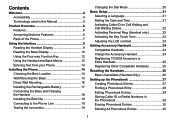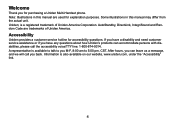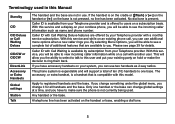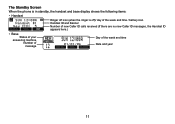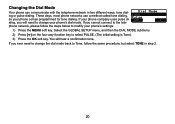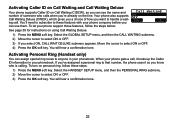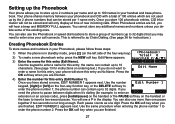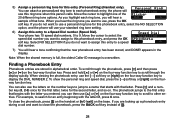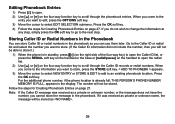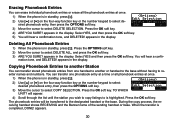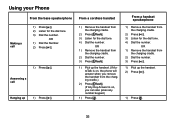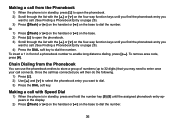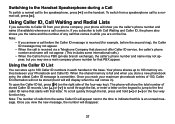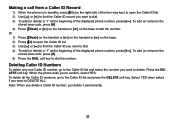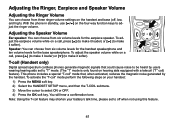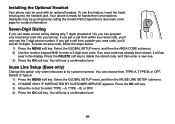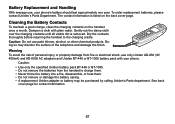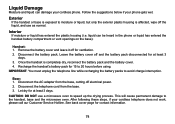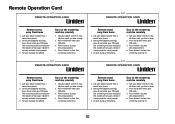Uniden TRU9485-2 Support Question
Find answers below for this question about Uniden TRU9485-2 - TRU Cordless Phone.Need a Uniden TRU9485-2 manual? We have 1 online manual for this item!
Question posted by capp12345 on March 19th, 2013
Uniden Tru9485 Cordless Phone. Does Not Store Cid Numbers Of Calls.
When a call comes into the phone system and not answered the CID is to be stored so that you can read the calls that came in. Well my Phone shows the CID OK but DOES NOT STORE THE PHONE NUMBERS !!
My question is how do I get the Phone numbers to Store on my phone !!
Current Answers
Related Uniden TRU9485-2 Manual Pages
Similar Questions
How Do I Unblock Numbers From My Uniden Cordless Phone?
how to unbock numbers from my uniden cordless phone?
how to unbock numbers from my uniden cordless phone?
(Posted by lcourt1941 6 years ago)
The Uniden Tru9485-2 Cordless Phone
I want to reset / register a handset for the Uniden TRU9485-2 cordless phone. The manual instruction...
I want to reset / register a handset for the Uniden TRU9485-2 cordless phone. The manual instruction...
(Posted by davidrmiller11 8 years ago)
What Would Cause Cordless Phone To Connect To Number Called But Not Ring
(Posted by FranTechwh 9 years ago)
Uniden Tru 9485 Cordless Phone
Answering machine is on, message has been made, when someone calls, the machine is say that the mail...
Answering machine is on, message has been made, when someone calls, the machine is say that the mail...
(Posted by dksmith27 10 years ago)
Uniden Cordless Phone
My uniden cordless phone shows 'NEW:50' ...whatadores this mean & how do I get rid of it?
My uniden cordless phone shows 'NEW:50' ...whatadores this mean & how do I get rid of it?
(Posted by chantelleh77 12 years ago)