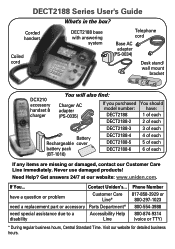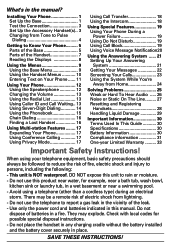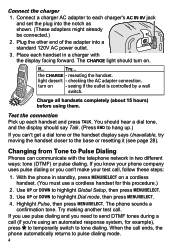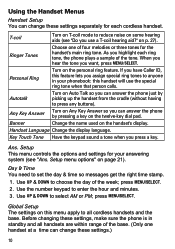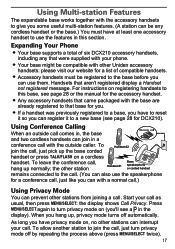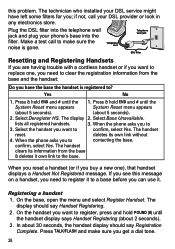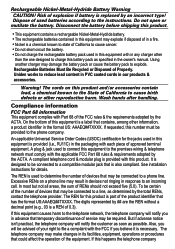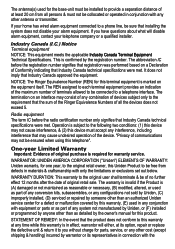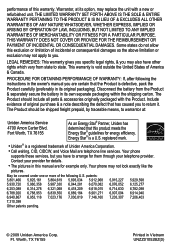Uniden DECT2188 Support and Manuals
Get Help and Manuals for this Uniden item

View All Support Options Below
Free Uniden DECT2188 manuals!
Problems with Uniden DECT2188?
Ask a Question
Free Uniden DECT2188 manuals!
Problems with Uniden DECT2188?
Ask a Question
Most Recent Uniden DECT2188 Questions
How Do I Reset All Ring Tones
We have had a DECT2188 for quite a while now. Finally we attempted to use unique rings to identify s...
We have had a DECT2188 for quite a while now. Finally we attempted to use unique rings to identify s...
(Posted by jimschweizer 9 years ago)
Handset Answering
My DECT2188 handset #1 will not answer incoming calls.
My DECT2188 handset #1 will not answer incoming calls.
(Posted by rgmlpenny 10 years ago)
Uniden 2188 Phone Rings, When I Pick Up Receiver Phone Still Keeps Ringing
The base phone rings, when receiver is picked up it still keeps ringing and nothing is heard on the ...
The base phone rings, when receiver is picked up it still keeps ringing and nothing is heard on the ...
(Posted by tomg464 10 years ago)
Popular Uniden DECT2188 Manual Pages
Uniden DECT2188 Reviews
We have not received any reviews for Uniden yet.