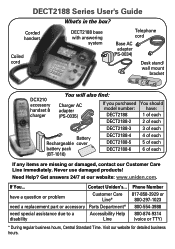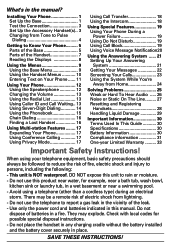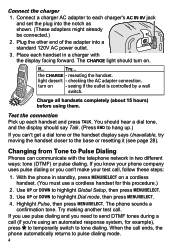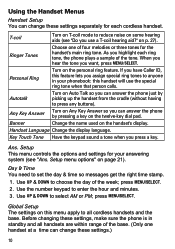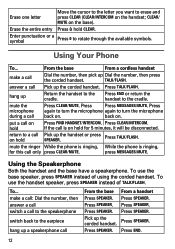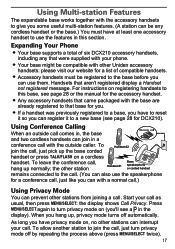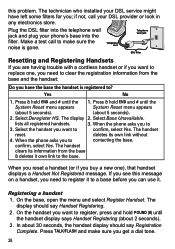Uniden DECT2188 Support Question
Find answers below for this question about Uniden DECT2188.Need a Uniden DECT2188 manual? We have 2 online manuals for this item!
Question posted by jimschweizer on November 25th, 2014
How Do I Reset All Ring Tones
Current Answers
Answer #1: Posted by BusterDoogen on November 25th, 2014 12:22 PM
Ringer Tones
Choose one of four melodies or three tones for the handset's main ring tone. As you highlight each ring tone, the phone plays a sample of the tone. When you hear the tone you want, press Menu/select.
Personal Ring
Turn on the personal ring feature. If you have Caller ID, this feature lets you assign special ring tones to anyone in your phonebook: this handset will use the special ring tone when that person calls.
I hope this is helpful to you!
Please respond to my effort to provide you with the best possible solution by using the "Acceptable Solution" and/or the "Helpful" buttons when the answer has proven to be helpful. Please feel free to submit further info for your question, if a solution was not provided. I appreciate the opportunity to serve you!
Related Uniden DECT2188 Manual Pages
Similar Questions
I want to reset / register a handset for the Uniden TRU9485-2 cordless phone. The manual instruction...
I have a uniden cordless phone and I would like to know how I can stop (conf) from popping up when s...
My DECT2188 handset #1 will not answer incoming calls.
The base phone rings, when receiver is picked up it still keeps ringing and nothing is heard on the ...
DCT756 series cordless phone does not work. Message shows out of range message. Please send instruct...