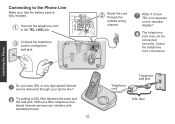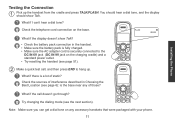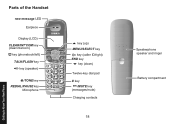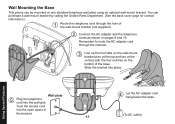Uniden 1560-2 Support Question
Find answers below for this question about Uniden 1560-2 - DECT Cordless Phone.Need a Uniden 1560-2 manual? We have 1 online manual for this item!
Question posted by caallen2002 on January 9th, 2012
Where Can I Buy Extra Uniden Dect 6.0 Phone?
Where can I buy an extra Uniden Dect 6.0 phone
Current Answers
Answer #1: Posted by BusterDoogen on January 9th, 2012 12:46 PM
You can find it here:
You can find it cheaper by doing a net search but you will know exactly what you are buying from the factory store. Good luck!
Related Uniden 1560-2 Manual Pages
Similar Questions
Registering A 6.0 Dect 1363 Cordless Phone
I bought a uniden 6.0 dect 1363 and have never been able to use it because it will not register. The...
I bought a uniden 6.0 dect 1363 and have never been able to use it because it will not register. The...
(Posted by tranders 8 years ago)
Uniden Dect 6.0 Phone Base Won't Register The Phone Keeps Saying Register
failed
failed
(Posted by daetomde 10 years ago)
I Have A Uniden Dect 1560 Cordless Phone And Do Know How To Delete Incoming Numb
do not know how to delete incoming phone numbers from phone.
do not know how to delete incoming phone numbers from phone.
(Posted by lylarv 10 years ago)
Need A Mannual For My Uniden Dect 6.0 Phone
(Posted by nseekangel58 12 years ago)
I Cannot Retrieve Messages Off My Uniden Dect 6.0 Cordless Phone At Home.
Could you please help me?
Could you please help me?
(Posted by renieb 12 years ago)