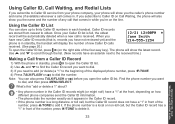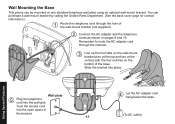Uniden 1560-2 Support Question
Find answers below for this question about Uniden 1560-2 - DECT Cordless Phone.Need a Uniden 1560-2 manual? We have 1 online manual for this item!
Question posted by nseekangel58 on January 5th, 2012
Need A Mannual For My Uniden Dect 6.0 Phone
The person who posted this question about this Uniden product did not include a detailed explanation. Please use the "Request More Information" button to the right if more details would help you to answer this question.
Current Answers
Related Uniden 1560-2 Manual Pages
Similar Questions
Uniden Dect 6.0 Phone Base Won't Register The Phone Keeps Saying Register
failed
failed
(Posted by daetomde 10 years ago)
Lost Power. Need To Reset Time On Phone. How Do I Do It? Have Right Date.
(Posted by hammelnl 10 years ago)
Need Help Installing Ringer On Phone, Need Manual!
Need help installing ringer on phone
Need help installing ringer on phone
(Posted by macgac59 10 years ago)
Where Can I Buy Extra Uniden Dect 6.0 Phone?
Where can I buy an extra Uniden Dect 6.0 phone
Where can I buy an extra Uniden Dect 6.0 phone
(Posted by caallen2002 12 years ago)
I Cannot Retrieve Messages Off My Uniden Dect 6.0 Cordless Phone At Home.
Could you please help me?
Could you please help me?
(Posted by renieb 12 years ago)