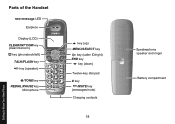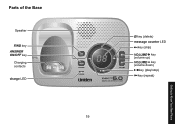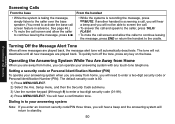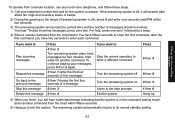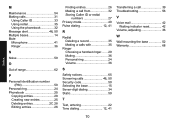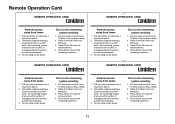Uniden DECT1580-3 Support Question
Find answers below for this question about Uniden DECT1580-3 - DECT Cordless Phone.Need a Uniden DECT1580-3 manual? We have 1 online manual for this item!
Question posted by countrylady29 on February 20th, 2013
Can Not Get Messages From Phone Even With Security Code
I put
security code into phone but can not retrieve messages recording keeps saying I put in wrong info have uniden dect 6.0 one base with phone
Current Answers
Related Uniden DECT1580-3 Manual Pages
Similar Questions
How Do I Register My Phone? I Don't Have A Dial Tone, And The Message I Get Says
"out of range"
"out of range"
(Posted by shirltunn 10 years ago)
Uniden Dect 6.0 Base Flashes 8 And 88.
(Posted by davidfrederick 11 years ago)
Red Light Blinks Showing Message But No Message Recorded
(Posted by stich71303 11 years ago)
Uniden Dect 1480 Keeps Saying Searching And Does Not Work
my uniden dect 1480 keeps saying searching and does not work
my uniden dect 1480 keeps saying searching and does not work
(Posted by jamngreg1 11 years ago)
How Do I Change My Outgoing Message Without The Security Code ?
(Posted by bobtacke 12 years ago)