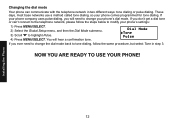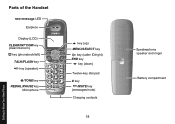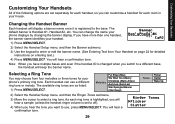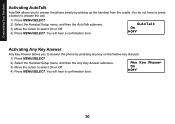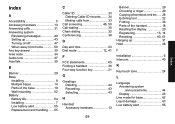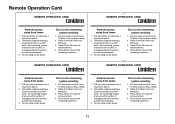Uniden 1580-2 Support Question
Find answers below for this question about Uniden 1580-2 - DECT Cordless Phone.Need a Uniden 1580-2 manual? We have 1 online manual for this item!
Question posted by shirltunn on January 9th, 2014
How Do I Register My Phone? I Don't Have A Dial Tone, And The Message I Get Says
"out of range"
Current Answers
Related Uniden 1580-2 Manual Pages
Similar Questions
No Dial Tone From Corded Handset
No Dial Tone. Hello, I connected the phone line to my modem from my isp. Everything works good, and ...
No Dial Tone. Hello, I connected the phone line to my modem from my isp. Everything works good, and ...
(Posted by marvinbrunson2 3 years ago)
How To Correct The Problem Of No Dial Tone On Cordless Phone
(Posted by doris2214 9 years ago)
Dial Tone Problem
I have a Dect 6.0 phone which has been fine until today. Now the dial tone has a bunch of sho...
I have a Dect 6.0 phone which has been fine until today. Now the dial tone has a bunch of sho...
(Posted by jj101447 12 years ago)
Cant Make Outgoing Calls When I Hit Talk Dial Tone Comes On.
after i hit first digit dial tone shud go off it doesnt stays on what could be my problem
after i hit first digit dial tone shud go off it doesnt stays on what could be my problem
(Posted by jamichaelides 12 years ago)
Phone Has No Dial Tone And Displays The Word 'searching'
I have used this phone several times today, but it suddenly stopped working - no dial tone, and disp...
I have used this phone several times today, but it suddenly stopped working - no dial tone, and disp...
(Posted by kelleybrock423 13 years ago)