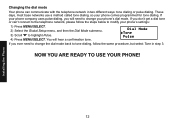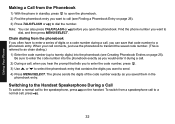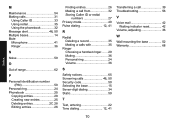Uniden 1580-2 Support Question
Find answers below for this question about Uniden 1580-2 - DECT Cordless Phone.Need a Uniden 1580-2 manual? We have 1 online manual for this item!
Question posted by jj101447 on April 15th, 2012
Dial Tone Problem
I have a Dect 6.0 phone which has been fine until today. Now the dial tone has a bunch of short beeps before it becomes a steady dial tone. I can make and receive calls ok; it just drives me nuts listening to this wierd dial tone. Any way to correct this?
Current Answers
Answer #1: Posted by jameskstanfield on July 22nd, 2012 4:24 PM
You need to turn off the call forward no answer feature that has been activated on your phone line. if you don't know how then call your phone line provider for a list of activation/deactivation codes. In most cases these codes are in the front of your telephone book. The codes in the phone book may not be the correct one's for your provider.
Related Uniden 1580-2 Manual Pages
Similar Questions
How To Correct The Problem Of No Dial Tone On Cordless Phone
(Posted by doris2214 9 years ago)
Can Make A Call With Uniden Dect 6.0
I cannot make a call with Uniden dect 6.0, though I can receive the call. I use Majic Jack. I plug b...
I cannot make a call with Uniden dect 6.0, though I can receive the call. I use Majic Jack. I plug b...
(Posted by jblehoangnhatvu 10 years ago)
The New Message Icon Doesn't Turn On Model Uniden Dect 6.0 D1660-2
Hi, I have a problem with my phone becouse the new message icon doesn't turn on when I receive a ...
Hi, I have a problem with my phone becouse the new message icon doesn't turn on when I receive a ...
(Posted by legkyj 10 years ago)
Uniden X2.4 Ghz Cordless Phone No Dial Tone Unable To Dial Out Or Receive Call.
have un plugged phone and ckd all outlets
have un plugged phone and ckd all outlets
(Posted by jmopayne 11 years ago)
Cant Make Outgoing Calls When I Hit Talk Dial Tone Comes On.
after i hit first digit dial tone shud go off it doesnt stays on what could be my problem
after i hit first digit dial tone shud go off it doesnt stays on what could be my problem
(Posted by jamichaelides 12 years ago)