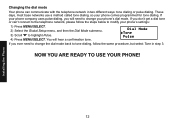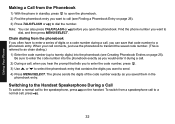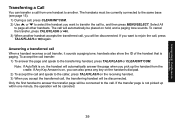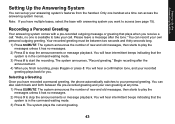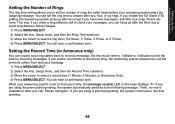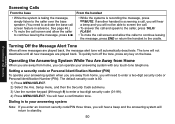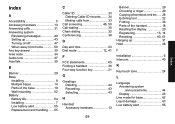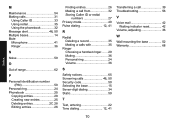Uniden 1580-2 Support Question
Find answers below for this question about Uniden 1580-2 - DECT Cordless Phone.Need a Uniden 1580-2 manual? We have 1 online manual for this item!
Question posted by jamichaelides on November 20th, 2011
Cant Make Outgoing Calls When I Hit Talk Dial Tone Comes On.
after i hit first digit dial tone shud go off it doesnt stays on what could be my problem
Current Answers
Related Uniden 1580-2 Manual Pages
Similar Questions
Cannot Make Phone Call When Set Dial Mode = Tone.
Uniden DECT1580-5M - DM4927. Can ONLY make phone call when change DIAL MODE settings to PULSE. ...
Uniden DECT1580-5M - DM4927. Can ONLY make phone call when change DIAL MODE settings to PULSE. ...
(Posted by snguyen55 11 years ago)
Dial Tone Problem
I have a Dect 6.0 phone which has been fine until today. Now the dial tone has a bunch of sho...
I have a Dect 6.0 phone which has been fine until today. Now the dial tone has a bunch of sho...
(Posted by jj101447 12 years ago)
No Outgoing Calls
I can get incoming calls, but the caller says they can barely hear me. I dial a call, but it doesn't...
I can get incoming calls, but the caller says they can barely hear me. I dial a call, but it doesn't...
(Posted by lcarrollkcmo 12 years ago)
Phone Shows 'line In Use' When Phone Is Not Being Used. Can't Make Outgoing Cal
my phone shows "line in use" and the phones are not in use. cannot make outgoing calls or receive in...
my phone shows "line in use" and the phones are not in use. cannot make outgoing calls or receive in...
(Posted by bettymacek 12 years ago)