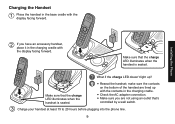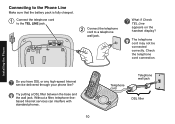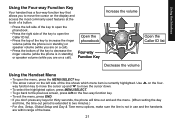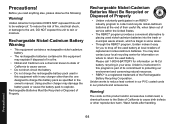Uniden DECT1580-4 Support Question
Find answers below for this question about Uniden DECT1580-4 - DECT Cordless Phone.Need a Uniden DECT1580-4 manual? We have 1 online manual for this item!
Question posted by jblehoangnhatvu on July 7th, 2013
Can Make A Call With Uniden Dect 6.0
I cannot make a call with Uniden dect 6.0, though I can receive the call. I use Majic Jack. I plug back my old phone into the internet line, and it worked. However, when I replace again it by Uniden homephone, the same problem happened. when I dialed the number and press "call", I only heard "bip bip" and then a silence.
Current Answers
Related Uniden DECT1580-4 Manual Pages
Similar Questions
How Do You Program Speed Dial Numbers On The Uniden Dect1580-4 ?
How do you program speed dial numbers on the Uniden dect 1580-4?
How do you program speed dial numbers on the Uniden dect 1580-4?
(Posted by BigCuff50 9 years ago)
Two Of My Three Uniden 1580-3 Phones Have Quit Working. They Won't Even Light Up
Two of my three Uniden 1580-3 phones have quit working. They won't even light up. The manual tells h...
Two of my three Uniden 1580-3 phones have quit working. They won't even light up. The manual tells h...
(Posted by lwentz 9 years ago)
Uniden Dect 6.0 Phone Can Not Get Off 'line On Hold'
How do I take my home phone off "line on hold"? I have disconnected it from the electrical outlet , ...
How do I take my home phone off "line on hold"? I have disconnected it from the electrical outlet , ...
(Posted by patricgrayes 10 years ago)
Uniden Dect 6.0 Answering System Not Working
My uniden dect 6.0answering system is notworking I have a sprint land line system but my actual ph...
My uniden dect 6.0answering system is notworking I have a sprint land line system but my actual ph...
(Posted by Giselaflores2201 11 years ago)
Phone Shows 'line In Use' When Phone Is Not Being Used. Can't Make Outgoing Cal
my phone shows "line in use" and the phones are not in use. cannot make outgoing calls or receive in...
my phone shows "line in use" and the phones are not in use. cannot make outgoing calls or receive in...
(Posted by bettymacek 12 years ago)