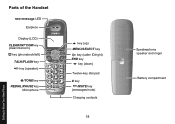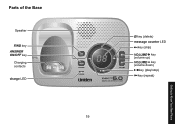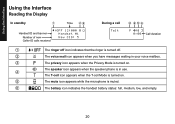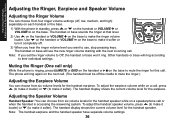Uniden 1580-2 Support Question
Find answers below for this question about Uniden 1580-2 - DECT Cordless Phone.Need a Uniden 1580-2 manual? We have 1 online manual for this item!
Question posted by lwentz on May 16th, 2014
Two Of My Three Uniden 1580-3 Phones Have Quit Working. They Won't Even Light Up
Two of my three Uniden 1580-3 phones have quit working. They won't even light up. The manual tells how to "reset" the phones, but that won't work either. I also put a new pattery in one of the phones and it won't work or light up. Please advise. Thank you.
Current Answers
Related Uniden 1580-2 Manual Pages
Similar Questions
Only Speaker Phone Works....
Uniden cordless phone on works on speakerphone, how do I get the handset to work.
Uniden cordless phone on works on speakerphone, how do I get the handset to work.
(Posted by nanaboytz 11 years ago)
Blinking Light On Uniden 6.0 Dect Cordless Handset
I have 4 handsets. I use the cable company's answering system with no problem for over a year. S...
I have 4 handsets. I use the cable company's answering system with no problem for over a year. S...
(Posted by raether12 11 years ago)
Why Did All Of My Buttons On My Corded Phone Quit Working? I Can't Even Call Ou
(Posted by gamweez 12 years ago)
Phone Stop Working And Is Saying Ck Telephone Line, How Can I Get To Work
(Posted by holyseven77 12 years ago)
Does It Work With 220 Volts, I.e. Argentina's Norm?
I like the Uniden 1580-2 1580 cordless phone. I want to buy one to take to Argentina. They use 220 v...
I like the Uniden 1580-2 1580 cordless phone. I want to buy one to take to Argentina. They use 220 v...
(Posted by nvaschetto 13 years ago)