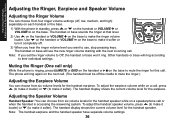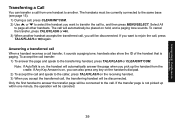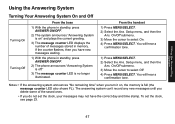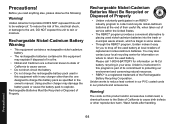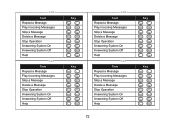Uniden DECT1580-4 Support Question
Find answers below for this question about Uniden DECT1580-4 - DECT Cordless Phone.Need a Uniden DECT1580-4 manual? We have 1 online manual for this item!
Question posted by Giselaflores2201 on September 4th, 2012
Uniden Dect 6.0 Answering System Not Working
My uniden dect 6.0answering system is notworking I have a sprint land line system but my actual phone is not showing when I get a message or playing them
Current Answers
Related Uniden DECT1580-4 Manual Pages
Similar Questions
How To Factory Reset My Uniden Utah71
keeps freezing and don't boot up.
keeps freezing and don't boot up.
(Posted by Derreknjess 7 years ago)
Dow Do I Rerecord Greeting Message On Uniden Dect 6.0 1580-4 Answering Machine?
(Posted by radwinward 8 years ago)
Setting Up Answering Machine For Cordless Phone
How do I set up the answering machine for my Uniden Cordless phone DECT1480-3a?
How do I set up the answering machine for my Uniden Cordless phone DECT1480-3a?
(Posted by ritagw 11 years ago)
How To Get My Handset To Post Who Is Calling My On Caller Id?
My phone does not display who is calling. What should I do? When I got the phone, it worked, however...
My phone does not display who is calling. What should I do? When I got the phone, it worked, however...
(Posted by dawnberry38 12 years ago)
Phone Shows 'line In Use' When Phone Is Not Being Used. Can't Make Outgoing Cal
my phone shows "line in use" and the phones are not in use. cannot make outgoing calls or receive in...
my phone shows "line in use" and the phones are not in use. cannot make outgoing calls or receive in...
(Posted by bettymacek 12 years ago)