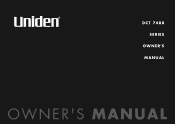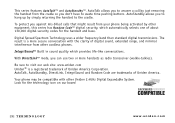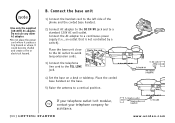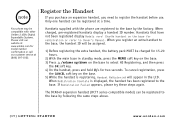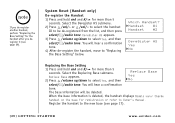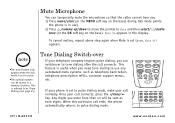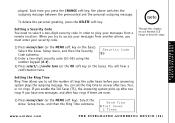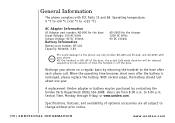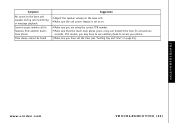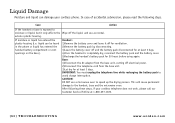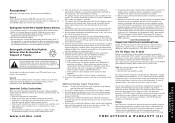Uniden DCT7488 Support and Manuals
Get Help and Manuals for this Uniden item

View All Support Options Below
Free Uniden DCT7488 manuals!
Problems with Uniden DCT7488?
Ask a Question
Free Uniden DCT7488 manuals!
Problems with Uniden DCT7488?
Ask a Question
Most Recent Uniden DCT7488 Questions
No Dial Tone From Corded Handset
No Dial Tone. Hello, I connected the phone line to my modem from my isp. Everything works good, and ...
No Dial Tone. Hello, I connected the phone line to my modem from my isp. Everything works good, and ...
(Posted by marvinbrunson2 3 years ago)
Light For Messsage Flash
(Posted by andredube76 8 years ago)
How Do I Screen/block The Robo Call Number? It's Annoying.
(Posted by neilf 12 years ago)
Popular Uniden DCT7488 Manual Pages
Uniden DCT7488 Reviews
We have not received any reviews for Uniden yet.