Uniden CLX485 Support and Manuals
Get Help and Manuals for this Uniden item
This item is in your list!

View All Support Options Below
Free Uniden CLX485 manuals!
Problems with Uniden CLX485?
Ask a Question
Free Uniden CLX485 manuals!
Problems with Uniden CLX485?
Ask a Question
Most Recent Uniden CLX485 Questions
Popular Uniden CLX485 Manual Pages
English Owners Manual - Page 2


... & Functions
4
Setting up the Phone
6
Choose the best location
6
Install the rechargeable
battery pack
7
Low battery alert
8
Cleaning the battery charging
contacts
8
Connect the base and charge the
handset
9
Mounting the Base Unit on a Wall 10
Standard wall plate mounting 10
Expanding Your Phone
11
Backwards/Forwards
Compatibility
11
Connect the expansion handset's
charger...
English Owners Manual - Page 3


... Corporation in this manual may differ from Microsoft Outlook. Note: Illustrations in the United States and/or other countries. As an Energy Star Partner, Uniden has determined that this product or product models meets the Energy Star guidelines for purchasing a Uniden Multi-Handset phone. registered mark.
• 5.8GHz Digital Expandable System •...
English Owners Manual - Page 8


... only the Uniden (BT-0003) rechargeable battery pack supplied with your cordless telephone.
[ 7 ] Setting up the Phone
Install the rechargeable battery pack
1) Press down on the handset battery case cover (use the finger indention for a better grip) and slide the cover downward to remove.
2) Place the battery pack in the battery compartment with the connectors on the battery and on compartment...
English Owners Manual - Page 12


...Expandable Handsets. Compatible models include the TCX400, TCX440, ELX500, TCX805, and TCX860. (Please check www.uniden.com for an updated list of ten handsets. E x pa n di ng Yo u r P ho n e
Expanding Your Phone
Your phone can support a total of expansion handsets compatible with this series.)
note
•Advanced features may not be connected to a phone jack, and allow you have any trouble...
English Owners Manual - Page 13
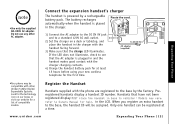
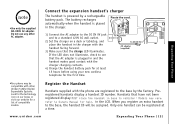
... a standard 120V AC wall outlet.
2) Set the charger on e
•Your phone may vary, refer to Owners Manual for the first time. E x p an di ng Yo u r P h on a desk or tabletop, and place the handset in and the handset makes good contact with the phone are registered to see that the charge LED illuminates.
www.uniden.com
Expanding Your Phone [ 1 2 ]
English Owners Manual - Page 15
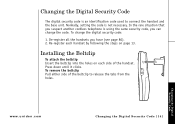
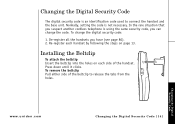
... Pull either side of the handset. Changing the Digital Security Code
www.uniden.com
Changing the Digital Security Code [ 1 4 ] To change the code. De-register all the handsets you can change the digital security code:
1. Press down until it clicks. Normally, setting the code is using the same security code, you have (see page 80). 2.
Installing the Beltclip
To attach the...
English Owners Manual - Page 16


...plug into the headset jack.
Installing Uniden's Cordless Telephone Customization Tool
This phone includes Uniden's Cordless Telephone Customization Tool for your phone, download pictures for handsfree conversations. (Headsets may be purchased by calling Uniden's Parts Department (see back cover page). Optional Headset
Optional Headset Installation
Your phone may be used with an optional...
English Owners Manual - Page 25


... handsets won't be able to interrupt you on a call, you can turn on a call or make any calls of their own. As long as your call .
%CNN2TKXCE[ 1P 1HH
5'.'%6
Language (For Base)
You can turn on privacy mode when the phone is active.
#WVQ6CNM 1P 1HH
5'.'%6
www.uniden.com
System Setup Menu...
English Owners Manual - Page 26


... the default picture.
[ 2 5 ] System Setup Menu
www.uniden.com When your phone gets a call, it so you can assign special ringer tones to anyone in your phonebook. A confirmation tone tells you 're finished.
5'.'%6
$CPPGT&KURNC[ /QO U2JQP
&'.'6'
(System Setup) Any Key Answer
Banner Display
Unique ID (Handset only)
You can use . If you have more...
English Owners Manual - Page 27


... down , right, or left to highlight the part you have to make sure the phone is not currently being used.
5[UVGO5GVWR
Some features may not be supported by older handsets.
5'.'%6
Date and Time
To change something under the global menu, you finish.
&CVG6KOG 2/
#/2/
www.uniden.com
System Setup Menu [ 2 6 ]
If you change the date...
English Owners Manual - Page 38


...3) Dial the number.
OR
1) Dial the number.
If you need the phone to enter an access code or extension), press the center of the joystick, and select Pause Entry from ... bottom of the handset. note
For best performance, use the speaker phone in the display, which represents a 2-second pause.
2) Press /flash.
[ 3 7 ] Using Your Phone
www.uniden.com OR
1) Remove the handset from the charging...
English Owners Manual - Page 40


...setup menu (see No Signal Press HELP. Press talk/flash or /flash on the base again to go too far from the base, you must set...new caller. After a short pause, you get a call waiting call waiting service.
•Your phone can press the center of range
If you move your handset... the base to switch to the new call waiting tone while you might start to receive Call Waiting or Caller ID with ...
English Owners Manual - Page 76


...; appears in LCD as you would normally. 1) Open the battery case cover by calling Uniden's Parts Department (see back cover page). Caution • Use only the specified Uniden battery pack (BT-0003). • Do not remove the batteries from the handset to charge them. • Never throw the battery into a fire, disassemble them, or heat them. • Do...
English Owners Manual - Page 83


... the jacks used with local codes for the amount of service may be required. See installation instructions for information. For earlier products, the REN is subject to cause birth defects or other than a cordless type) during an electrical storm. If this equipment, please contact Uniden customer service at 800-297-1023. battery replacement section); Connection to party line...
English Owners Manual - Page 86


... Dial mode 28 Digital security code 14 DirectLink 70 Display option 22 Distinctive ID 24
E
Earpiece volume 43, 44 Expanding your phone 11
F
Find handset 46
G
General information 76 Global setup 26
H
Hands-free conversation 37 Hanging up 38 Headset installation 15 Hold 40 Holster 14
I
I.C. notice 84 Important safety instructions. . . . . 82 Intercom 72
J
joystick 20
K
Key...
Uniden CLX485 Reviews
Do you have an experience with the Uniden CLX485 that you would like to share?
Earn 750 points for your review!
We have not received any reviews for Uniden yet.
Earn 750 points for your review!
