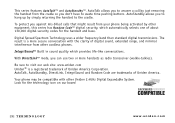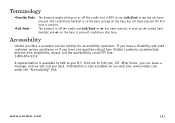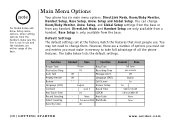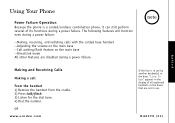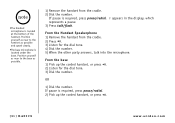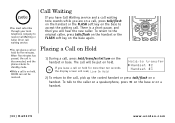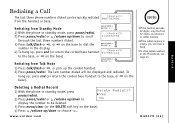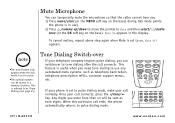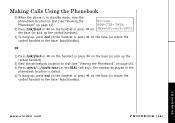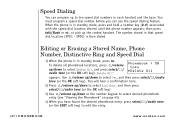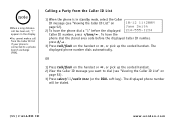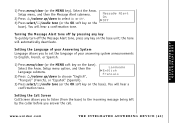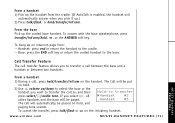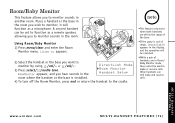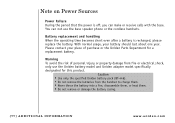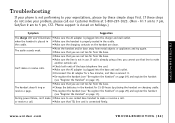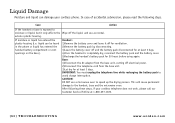Uniden DCT7488 Support Question
Find answers below for this question about Uniden DCT7488.Need a Uniden DCT7488 manual? We have 1 online manual for this item!
Question posted by marvinbrunson2 on November 5th, 2020
No Dial Tone From Corded Handset
No Dial Tone. Hello, I connected the phone line to my modem from my isp. Everything works good, and I connected the power cord from the phone, but have no dial tone. Cannot send or receive calls. I only have the handset, and not also the digital power battery phone.
Current Answers
Answer #1: Posted by INIMITABLE on November 6th, 2020 1:46 AM
If you have no dial tone on your cordless phone, check the battery and charge it if it's low. Make sure your cordless phone's base unit is plugged into a working electrical outlet. Also make sure the phone cord is plugged securely into the wall phone jack.
I hope this is helpful? PLEASE "ACCEPT" and mark it "HELPFUL" to complement my little effort. Hope to bring you more detailed answers
-INIMITABLE
Related Uniden DCT7488 Manual Pages
Similar Questions
How Do I Unblock Numbers From My Uniden Cordless Phone?
how to unbock numbers from my uniden cordless phone?
how to unbock numbers from my uniden cordless phone?
(Posted by lcourt1941 6 years ago)
The Uniden Tru9485-2 Cordless Phone
I want to reset / register a handset for the Uniden TRU9485-2 cordless phone. The manual instruction...
I want to reset / register a handset for the Uniden TRU9485-2 cordless phone. The manual instruction...
(Posted by davidrmiller11 8 years ago)
Uniden X2.4 Ghz Cordless Phone No Dial Tone Unable To Dial Out Or Receive Call.
have un plugged phone and ckd all outlets
have un plugged phone and ckd all outlets
(Posted by jmopayne 11 years ago)
I Have A Tru 9585 Model. I Cannot Dial Out Or Receive Calls.
(Posted by mdavis14691 12 years ago)
Fix Out Of Range Problem With Cordless Phone.
DCT756 series cordless phone does not work. Message shows out of range message. Please send instruct...
DCT756 series cordless phone does not work. Message shows out of range message. Please send instruct...
(Posted by healerman 13 years ago)