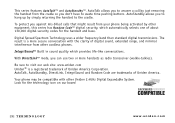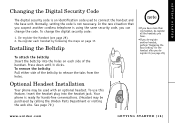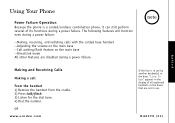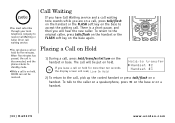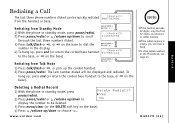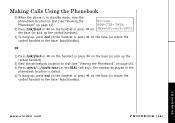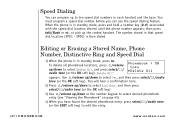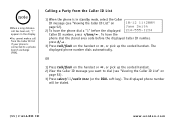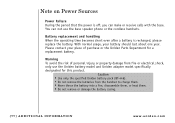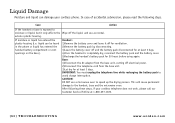Uniden DCT7488 Support Question
Find answers below for this question about Uniden DCT7488.Need a Uniden DCT7488 manual? We have 1 online manual for this item!
Question posted by andredube76 on November 15th, 2015
Light For Messsage Flash
The person who posted this question about this Uniden product did not include a detailed explanation. Please use the "Request More Information" button to the right if more details would help you to answer this question.
Current Answers
Answer #1: Posted by TechSupport101 on November 15th, 2015 8:29 AM
Hi. Call your self using a mobile phone or another home phone, leave a message and hang up. Then access and playback the message and observe.
Related Uniden DCT7488 Manual Pages
Similar Questions
No Dial Tone From Corded Handset
No Dial Tone. Hello, I connected the phone line to my modem from my isp. Everything works good, and ...
No Dial Tone. Hello, I connected the phone line to my modem from my isp. Everything works good, and ...
(Posted by marvinbrunson2 3 years ago)
Uniden Dxi8560-2 Cordless Phones
Can not get my ordered cordless phone charged. I place the phone in the main base but no menu came u...
Can not get my ordered cordless phone charged. I place the phone in the main base but no menu came u...
(Posted by 1951babegirl 8 years ago)
A Red Light Keeps Flashing On The Phone?
A red light flashing on phone
A red light flashing on phone
(Posted by debann33 10 years ago)
How To Stop Light Linking On Cordless Phone Dect 1480-3
(Posted by betz29 11 years ago)
Lights Keep Flashing
The visual ringer/message lights on the handset cradle flash continuously. I deleted all CID data. C...
The visual ringer/message lights on the handset cradle flash continuously. I deleted all CID data. C...
(Posted by ricpag 11 years ago)