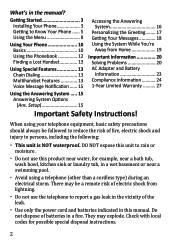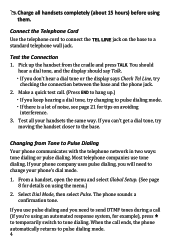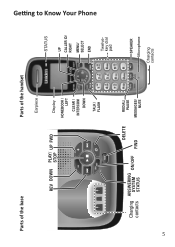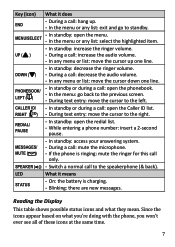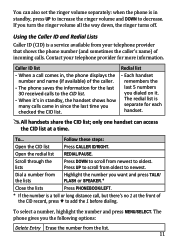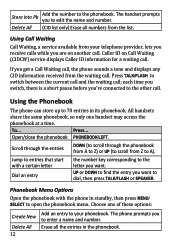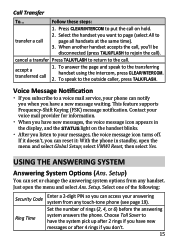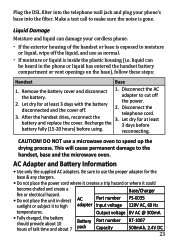Uniden DECT1480 Support and Manuals
Get Help and Manuals for this Uniden item

View All Support Options Below
Free Uniden DECT1480 manuals!
Problems with Uniden DECT1480?
Ask a Question
Free Uniden DECT1480 manuals!
Problems with Uniden DECT1480?
Ask a Question
Most Recent Uniden DECT1480 Questions
Problems With Accessing The Phonebook
After pressing the phonebook icon, I get "Unavailable" and can't access the list. Can you help?
After pressing the phonebook icon, I get "Unavailable" and can't access the list. Can you help?
(Posted by zkieloch 9 years ago)
Blinkinbg Handsets
All three handsets blink as though there is a message. Can not find this covered in the troubleshoot...
All three handsets blink as though there is a message. Can not find this covered in the troubleshoot...
(Posted by tandk1 10 years ago)
I Need A Dect1480-6c Bass Unit
(Posted by rrwva 11 years ago)
Phonebook Not Working
thephonebook button is not working on either phone, could it be a programming problem or what? This ...
thephonebook button is not working on either phone, could it be a programming problem or what? This ...
(Posted by jackrita57 11 years ago)
I Nedd The Code Nunmber To Honduras, I Brougth A Telephone Uniden Dect1480-5
i NEDD THE CODE NUNMBER TO HONDURAS, I BROUGTH A TELEPHONE UNIDEN DECT1480-5
i NEDD THE CODE NUNMBER TO HONDURAS, I BROUGTH A TELEPHONE UNIDEN DECT1480-5
(Posted by hildyfuentes 11 years ago)
Uniden DECT1480 Videos
Popular Uniden DECT1480 Manual Pages
Uniden DECT1480 Reviews
We have not received any reviews for Uniden yet.