Uniden DECT1480 Support Question
Find answers below for this question about Uniden DECT1480.Need a Uniden DECT1480 manual? We have 3 online manuals for this item!
Question posted by hildyfuentes on December 12th, 2012
I Nedd The Code Nunmber To Honduras, I Brougth A Telephone Uniden Dect1480-5
i NEDD THE CODE NUNMBER TO HONDURAS, I BROUGTH A TELEPHONE UNIDEN DECT1480-5
Current Answers
There are currently no answers that have been posted for this question.
Be the first to post an answer! Remember that you can earn up to 1,100 points for every answer you submit. The better the quality of your answer, the better chance it has to be accepted.
Be the first to post an answer! Remember that you can earn up to 1,100 points for every answer you submit. The better the quality of your answer, the better chance it has to be accepted.
Related Uniden DECT1480 Manual Pages
English Owners Manual - Page 1
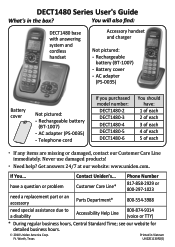
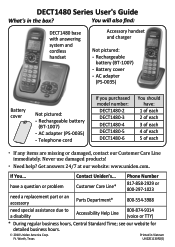
... regular business hours, Central Standard Time;
If You...
You will also find:
DECT1480 base with answering system and cordless handset
Accessory handset and charger
Not pictured: - Rechargeable battery (BT-1007)
- Ft. Get answers 24/7 at our website: www.uniden.com. Contact Uniden's...
Phone Number
have :
1 of each 2 of each
3 of each 4 of each 5 of each...
English Owners Manual - Page 2
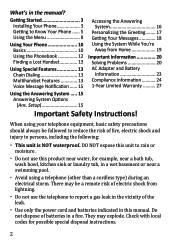
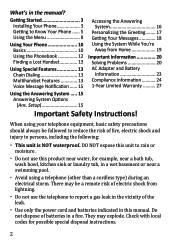
... 3 Installing Your Phone 3 Getting to Know Your Phone....... 5 Using the Menu 8
Using Your Phone 10 Basics 10 ... possible special disposal instructions.
When using a telephone (other than a cordless type) during an electrical storm. They may be...codes for example, near a bath tub, wash bowl, kitchen sink or laundry tub, in this unit to rain or moisture.
Do not use the telephone...
English Owners Manual - Page 3
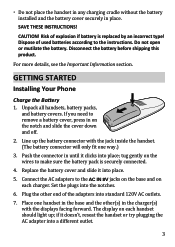
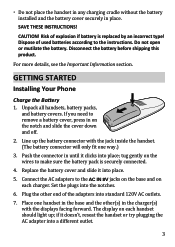
... the battery connector with the displays facing forward. Set the plugs into a different outlet.
Do not open or mutilate the battery. Getting Started
Installing Your Phone
Charge the Battery 1.
Risk of used batteries according to the AC IN 8V jacks on the base and on each charger.
Unpack all handsets, battery...
English Owners Manual - Page 4
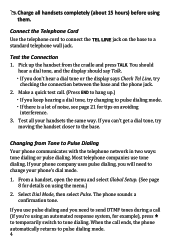
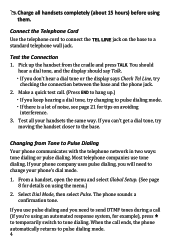
... automated response system, for tips on avoiding
interference. . Test all handsets completely (about 15 hours) before using the menu.)
2. Most telephone companies use pulse dialing and you use tone dialing.
The phone sounds a confirmation tone. Test the Connection 1. Select Dial Mode, then select Pulse. When the call . (Press End to hang up...
English Owners Manual - Page 5
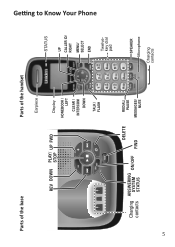
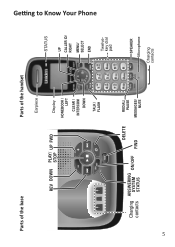
Getting to Know Your Phone
Parts of the base
Parts of the handset
REV DOWN PLAY/ UP FWD STOP
Earpiece
Display PHONEBOOK /
LEFT CLEAR / INTERCOM
DOWN
TALK / FLASH
Charging contacts
ANSWERING SYSTEM ON/OFF STATUS
DELETE FIND
REDIAL/ PAUSE
MESSAGES/ MUTE
STATUS
UP CALLER ID/ RIGHT MENU/ SELECT END
Twelvekey dial pad
SPEAKER Microphone Charging contacts
English Owners Manual - Page 6


...Clear/ intercom
- Talk/flash
- While playing messages: for this message.
()
- If the phone is playing: delete this call
transfer to the start an intercom call (get a dial tone...skip to delete all handsets.
after that: go to a waiting call on . In standby: start a telephone call . - FinD
-
While a message is playing: increase the speaker volume. Delete -
Blinking: ...
English Owners Manual - Page 9


... and minutes in sync with the telephone network (see page 4).
Day & Time Menu
Use this menu to set the clock manually. (If you have Caller ID, the phone sets the day and time from...key.
Dial Mode Set Line Mode VMWI Reset
Change the way your phone (a name in the phonebook, the handset banner, etc.).
The phone defaults to a capital letter for details on the handset's display. ...
English Owners Manual - Page 11
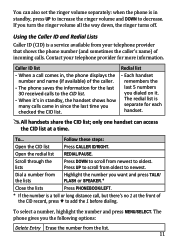
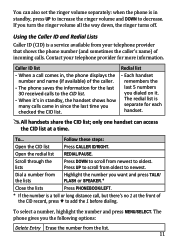
... add the 1 before dialing. only one handset can also set the ringer volume separately: when the phone is separate for the last 30 received calls to the CID list.
-
Contact your telephone provider that shows the phone number (and sometimes the caller's name) of incoming calls. Press UP to scroll from the list...
English Owners Manual - Page 12
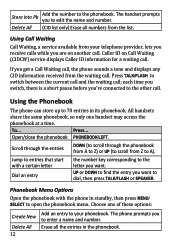
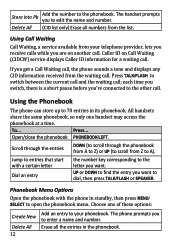
...so only one of these options:
Create New
Delete All 12
Add an entry to your telephone provider, lets you receive calls while you to A).
Up or Down to dial, then press... entries
Down (to scroll through the phonebook from A to Z) or Up (to scroll from your phonebook. The phone prompts you want .
Using Call Waiting
Call Waiting, a service available from Z to edit the name and number....
English Owners Manual - Page 13


... the phonebook exactly as you change your 20 digits. The phone prompts you would enter it during a call, you can save that contains your code number.
You can insert as many pauses as you to...you often have to enter a series of digits, press Redial/pause to transmit the code. The phone transmits the code number entered in standby, press Find on the base.
The pause shows as one of...
English Owners Manual - Page 15
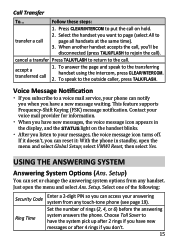
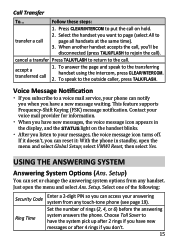
...want to page (select All to a voice mail service, your answering system from any touch-tone phone (see page 19). Select the handset you have new messages, the voice message icon appears in ...standby, open the menu and select Ans. Set the number of the following:
Security Code
Enter a 2-digit PIN so you listen to your voice mail provider for information.
When...
English Owners Manual - Page 19


...phone in memory, and a help prompts
19 Press Menu/select when you're finished.
Remember to
let you know it just stops playing through the speaker. During the greeting or beeps, press 0 and immediately enter your new security code!
Setup, then select Security Code...-digit security code (01 to the cradle.
* If you must program a security code. Call your telephone number and ...
English Owners Manual - Page 20


... hours. - You may have to reset the handset. Making sure no handset is plugged in Privacy Mode. Checking the telephone cord connection.
Letting calls ring twice before answering. - Making sure your phone, try these simple steps first. You may have to change the line mode. Making sure the base is in .
20...
English Owners Manual - Page 22


...any service that use the telephone line can interfere with phones. N��o�...phone line, you have left some common sources of these services−DSL−often causes static on a cordless phone. antenna, try from a suspected source, or try raising the
- There is always more noise at
antenna so it 's not between the handset and -
A DSL filter or telephone...
English Owners Manual - Page 23
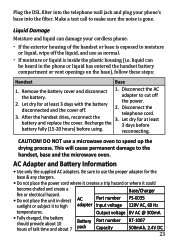
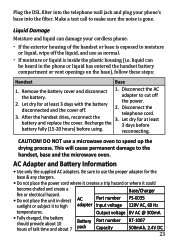
...; Use only the supplied AC adapters.
Remove the battery cover and disconnect 1. Disconnect the AC
the battery.
liquid can damage your phone's base into the telephone wall jack and plug your cordless phone.
If the exterior housing of talk time and about 7
Battery pack
Output voltage 8V AC @ 300mA
Part number BT-1007...
English Owners Manual - Page 24
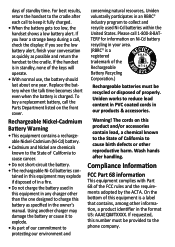
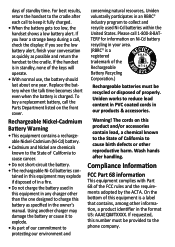
... must be recycled or disposed of California to protecting our environment and
conserving natural resources, Uniden voluntarily participates in your conversation as quickly as specified in our products & accessories. To ... of California to cause birth defects or other than the one designed to the phone company. Using another charger may explode if disposed of the keys will operate. ...
English Owners Manual - Page 25


... order for you experience trouble with each piece of RENs should not exceed five (5.0). The telephone company may be connected to an incoming call. If the equipment is used to a phone line. An applicable Universal Service Order Codes (USOC) certification for the jacks used in this manual. It is designed to be connected...
English Owners Manual - Page 26


...Exposure Information
This product complies with this product. (All necessary accessories are very destructive to telephone equipment connected to AC power sources. any belt clip, carrying case, or other accessory supplied...are designed to radio communications. If this phone. NOTICE: According to telephone company reports, AC electrical surges, typically resulting from that interference will
not occur ...
English Owners Manual - Page 27


... months after the date of original retail sale.
WARRANTY DURATION: This warranty to a telephone interface. The warranty is invalid if the Product is (A) damaged or not maintained as...below.
WARRANTOR: UNIDEN AMERICA CORPORATION ("Uniden")
ELEMENTS OF WARRANTY: Uniden warrants, for this product. The termination on an interface may not be ensured when using this telephone".
1-Year Limited...
English Owners Manual - Page 28


...connection with the Product. Some states do not allow this warranty. This warranty is a U.S. Your phone may replace the unit with a new or refurbished unit. patents: 5,915,227 5,929,598 5,... exactly like the pictures. Fort Worth, TX 76155
As an Energy Star® Partner, Uniden has determined that the Product is a registered trademark of the following the instructions in its ...
Similar Questions
How Do I Change The Security Code On Dect2185
I need very detailed instructions on how to change the security code on my DECT2185 cordless phone. ...
I need very detailed instructions on how to change the security code on my DECT2185 cordless phone. ...
(Posted by hudsonb50 9 years ago)
Uniden Dect1480 Status Light
the status light on all 3 of my uniden phone handsets blinks all the time even when there are no mes...
the status light on all 3 of my uniden phone handsets blinks all the time even when there are no mes...
(Posted by VChegwin 11 years ago)
I Have A Uniden Dect1480 With 3 Cordless Telephones. Id Caller Is Not Working.
It shows my own number. How can I do to fix it. I dont have the key code combination. Tks.
It shows my own number. How can I do to fix it. I dont have the key code combination. Tks.
(Posted by mlorehf 11 years ago)
How To Change My Phone Message On My Dect1480 Cordless Phone
(Posted by gabby003 12 years ago)

