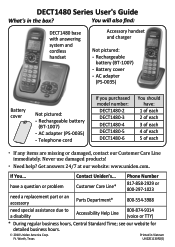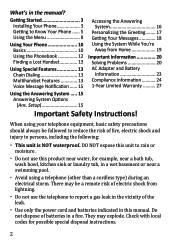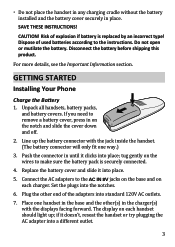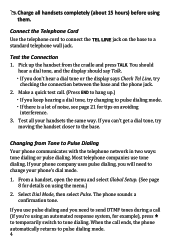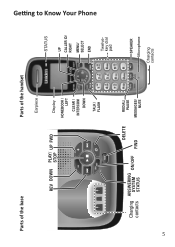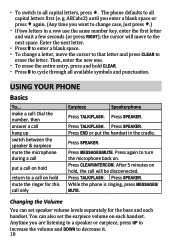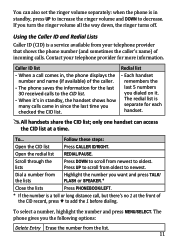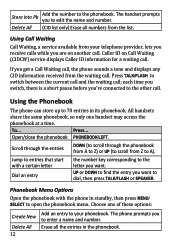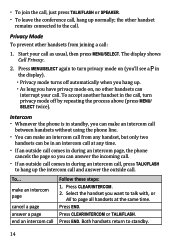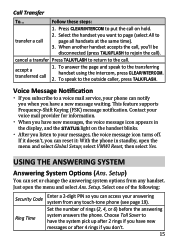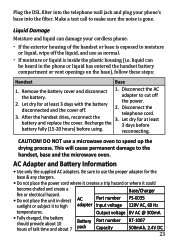Uniden DECT1480 Support Question
Find answers below for this question about Uniden DECT1480.Need a Uniden DECT1480 manual? We have 3 online manuals for this item!
Question posted by tandk1 on July 22nd, 2013
Blinkinbg Handsets
All three handsets blink as though there is a message. Can not find this covered in the troubleshooting section of manual.
Current Answers
Related Uniden DECT1480 Manual Pages
Similar Questions
The Uniden Tru9485-2 Cordless Phone
I want to reset / register a handset for the Uniden TRU9485-2 cordless phone. The manual instruction...
I want to reset / register a handset for the Uniden TRU9485-2 cordless phone. The manual instruction...
(Posted by davidrmiller11 8 years ago)
Uniden Dect1480 Status Light
the status light on all 3 of my uniden phone handsets blinks all the time even when there are no mes...
the status light on all 3 of my uniden phone handsets blinks all the time even when there are no mes...
(Posted by VChegwin 11 years ago)
Setting Up Answering Machine For Cordless Phone
How do I set up the answering machine for my Uniden Cordless phone DECT1480-3a?
How do I set up the answering machine for my Uniden Cordless phone DECT1480-3a?
(Posted by ritagw 11 years ago)